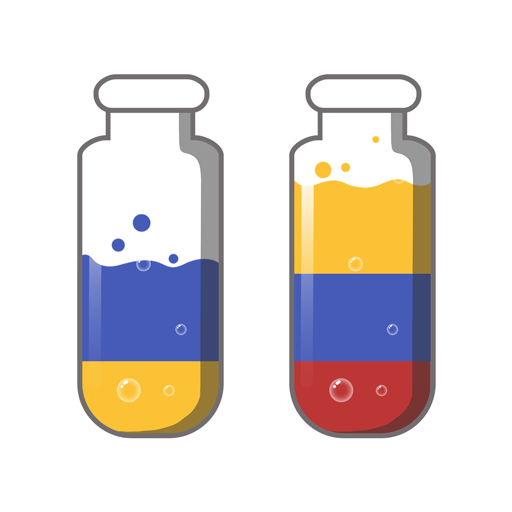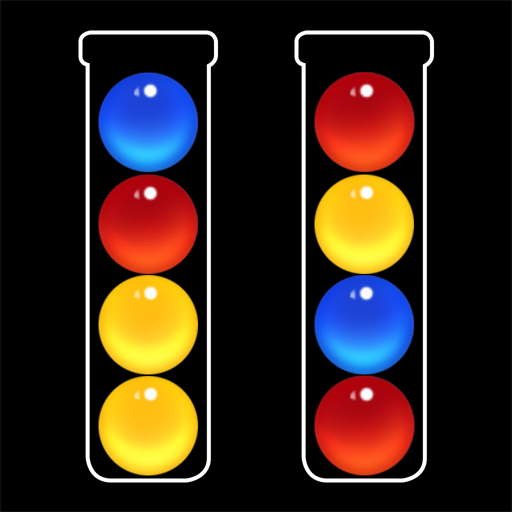Water Sort: Color Sorting Game
Spiele auf dem PC mit BlueStacks - der Android-Gaming-Plattform, der über 500 Millionen Spieler vertrauen.
Seite geändert am: 21. Dezember 2021
Play Water Sort: Color Sorting Game on PC
The difficulty of Water Sorting Puzzle will slowly increase through the levels. The more colors the level has, the harder it will be. Thousands of interesting game levels have been carefully designed to give you the best experience. Play games to relax, exercise your brain with family and friends!
How to play:
- Tap any tube to pour colored water into another glass. Only water of the same color can be poured on top of each other. Also, there needs to be enough free space.
- Always plan steps ahead and try not to get stuck. In case you do, you can always use the Undo button.
- When facing a difficult level, use +1 tube button to get an extra tube.
- In case you want to restart the level, press the Replay button.
- Go to setting to choose the theme or the tubes you like
Features:
- Tap to pour, simple one finger control
- Beautiful theme and tubes
- Thousands of exciting levels
- All free and No Wifi need
- Interesting color game for everyone
Tips: Pay attention to the order of the colors in each bottle. Try to get many full tubes as early as possible. When all tubes are fully filled up with each single color, it will be your victory.
Water Sort: Color Sorting Game not only helps you train your brain, but also improves your mood. Play this sort puzzle game everyday to be healthy and happy!
Download and start your journey now!
Spiele Water Sort: Color Sorting Game auf dem PC. Der Einstieg ist einfach.
-
Lade BlueStacks herunter und installiere es auf deinem PC
-
Schließe die Google-Anmeldung ab, um auf den Play Store zuzugreifen, oder mache es später
-
Suche in der Suchleiste oben rechts nach Water Sort: Color Sorting Game
-
Klicke hier, um Water Sort: Color Sorting Game aus den Suchergebnissen zu installieren
-
Schließe die Google-Anmeldung ab (wenn du Schritt 2 übersprungen hast), um Water Sort: Color Sorting Game zu installieren.
-
Klicke auf dem Startbildschirm auf das Water Sort: Color Sorting Game Symbol, um mit dem Spielen zu beginnen