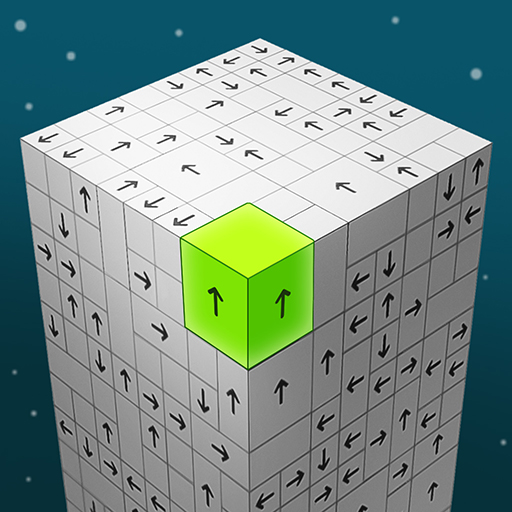Nuts & Bolts: Unscrewing Wood
Gioca su PC con BlueStacks: la piattaforma di gioco Android, considerata affidabile da oltre 500 milioni di giocatori.
Pagina modificata il: 27 mag 2024
Play Nuts & Bolts: Unscrewing Wood on PC
HOW TO PLAY:
- Solve the Wood Puzzle: Untangle and unscrew bolts and nuts to let the wooden brackets fall from the board
- Various levels to play with different difficulty levels from very easy to super hard that challenge your brain and your eyes
- You only pass the level when clearing the wooden board by untwisting all nuts and bolts in the given time.
- Using hints to go through difficult levels.
FEATURES:
- Many levels to play with different modes that are suitable for all levels of player: from beginner to master.
- The countdown timer in each level increases the challenge in the game - Training your brain and eyes - Enhance your IQ and problem- solving skills.
- Hints system will help you solve tricky wood nuts and bolts puzzle.
- Various skins to customize your own wood nuts and bolts.
- No wifi needed and completely free to play - Play anywhere, any time.
Are you ready to join the perfect screw puzzle game and to be "screwed" into the ultimate Nuts & Bolts: Unscrewing Wood? Download now and immerse yourself in this addictive wood puzzle world where nuts, bolts, and puzzles collide!
Gioca Nuts & Bolts: Unscrewing Wood su PC. È facile iniziare.
-
Scarica e installa BlueStacks sul tuo PC
-
Completa l'accesso a Google per accedere al Play Store o eseguilo in un secondo momento
-
Cerca Nuts & Bolts: Unscrewing Wood nella barra di ricerca nell'angolo in alto a destra
-
Fai clic per installare Nuts & Bolts: Unscrewing Wood dai risultati della ricerca
-
Completa l'accesso a Google (se hai saltato il passaggio 2) per installare Nuts & Bolts: Unscrewing Wood
-
Fai clic sull'icona Nuts & Bolts: Unscrewing Wood nella schermata principale per iniziare a giocare