
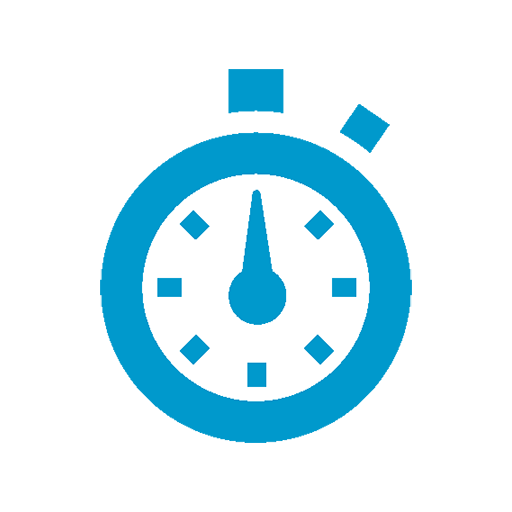
Time Control
Play on PC with BlueStacks – the Android Gaming Platform, trusted by 500M+ gamers.
Page Modified on: December 4, 2019
Play Time Control on PC
"Time control" allows you to:
• Add and edit the hours that you have spent each day. You can also use different hour and price types, therefore calculating the money earned in a simple way.
• View yearly, monthly, fortnightly or weekly summaries quickly and even see your worked hours on a calendar.
• Consult the hours spent over a period of time, being able to group them by days, weeks, fortnights, months and years, besides filtering them by hour type.
• You can also export your data by weeks, fortnights, months, years or any search you do.
What are you waiting for to make your life easier?
Play Time Control on PC. It’s easy to get started.
-
Download and install BlueStacks on your PC
-
Complete Google sign-in to access the Play Store, or do it later
-
Look for Time Control in the search bar at the top right corner
-
Click to install Time Control from the search results
-
Complete Google sign-in (if you skipped step 2) to install Time Control
-
Click the Time Control icon on the home screen to start playing



