
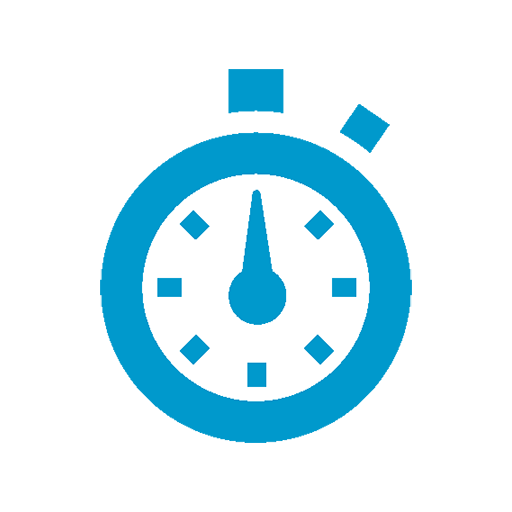
Time Control
생산성 | Apptitude Code
5억명 이상의 게이머가 신뢰하는 안드로이드 게임 플랫폼 BlueStacks으로 PC에서 플레이하세요.
Play Time Control on PC
With "Time Control" you can count the hours you spend on a task or work in an organized and accessible way.
"Time control" allows you to:
• Add and edit the hours that you have spent each day. You can also use different hour and price types, therefore calculating the money earned in a simple way.
• View yearly, monthly, fortnightly or weekly summaries quickly and even see your worked hours on a calendar.
• Consult the hours spent over a period of time, being able to group them by days, weeks, fortnights, months and years, besides filtering them by hour type.
• You can also export your data by weeks, fortnights, months, years or any search you do.
What are you waiting for to make your life easier?
"Time control" allows you to:
• Add and edit the hours that you have spent each day. You can also use different hour and price types, therefore calculating the money earned in a simple way.
• View yearly, monthly, fortnightly or weekly summaries quickly and even see your worked hours on a calendar.
• Consult the hours spent over a period of time, being able to group them by days, weeks, fortnights, months and years, besides filtering them by hour type.
• You can also export your data by weeks, fortnights, months, years or any search you do.
What are you waiting for to make your life easier?
PC에서 Time Control 플레이해보세요.
-
BlueStacks 다운로드하고 설치
-
Google Play 스토어에 로그인 하기(나중에 진행가능)
-
오른쪽 상단 코너에 Time Control 검색
-
검색 결과 중 Time Control 선택하여 설치
-
구글 로그인 진행(만약 2단계를 지나갔을 경우) 후 Time Control 설치
-
메인 홈화면에서 Time Control 선택하여 실행



