
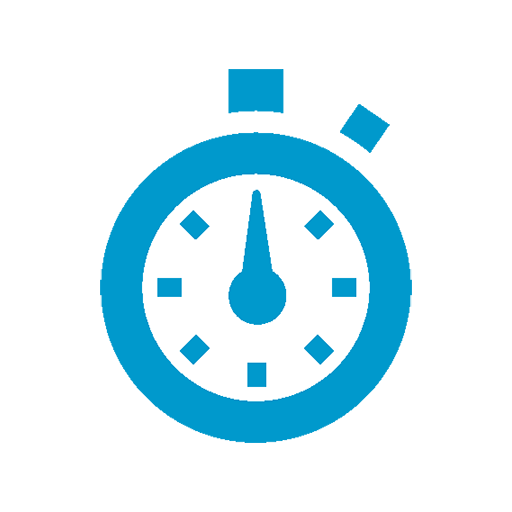
Time Control
Jogue no PC com BlueStacks - A Plataforma de Jogos Android, confiada por mais de 500 milhões de jogadores.
Página modificada em: 4 de dezembro de 2019
Play Time Control on PC
"Time control" allows you to:
• Add and edit the hours that you have spent each day. You can also use different hour and price types, therefore calculating the money earned in a simple way.
• View yearly, monthly, fortnightly or weekly summaries quickly and even see your worked hours on a calendar.
• Consult the hours spent over a period of time, being able to group them by days, weeks, fortnights, months and years, besides filtering them by hour type.
• You can also export your data by weeks, fortnights, months, years or any search you do.
What are you waiting for to make your life easier?
Jogue Time Control no PC. É fácil começar.
-
Baixe e instale o BlueStacks no seu PC
-
Conclua o login do Google para acessar a Play Store ou faça isso mais tarde
-
Procure por Time Control na barra de pesquisa no canto superior direito
-
Clique para instalar Time Control a partir dos resultados da pesquisa
-
Conclua o login do Google (caso você pulou a etapa 2) para instalar o Time Control
-
Clique no ícone do Time Control na tela inicial para começar a jogar



