
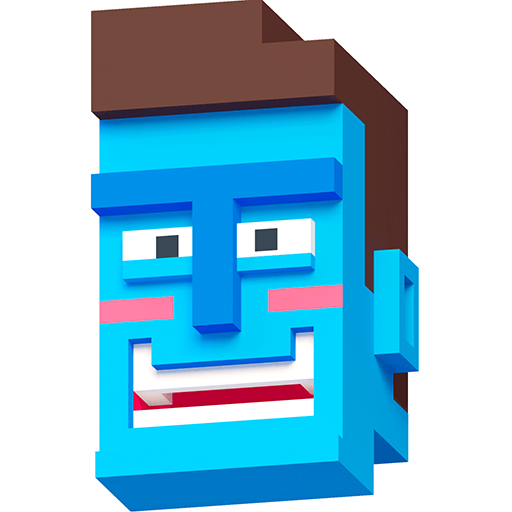
Steppy Pants
Jouez sur PC avec BlueStacks - la plate-forme de jeu Android, approuvée par + 500M de joueurs.
Page Modifiée le: 9 oct. 2023
Play Steppy Pants on PC or Mac
Remember the good ol’ days when you used to walk around everywhere and had so much fun? Okay, maybe it wasn’t the greatest fun in the world, but when you play Steppy Pants on Mac and PC, you can bring a whole new level of fun to your walks. Play through a series of challenging walkways and avoid obstacles like cracks, cars, and lava. Walk as far as you can without failing. As you walk on, you will unlock new characters and accessories that enable you to create your very own unique Steppy Pants walker. Unlock new achievements and walk to the ends of the Earth. Play Steppy Pants on your computer or laptop with the free BlueStacks 4 player. The wonderful world of walking awaits you.
Jouez à Steppy Pants sur PC. C'est facile de commencer.
-
Téléchargez et installez BlueStacks sur votre PC
-
Connectez-vous à Google pour accéder au Play Store ou faites-le plus tard
-
Recherchez Steppy Pants dans la barre de recherche dans le coin supérieur droit
-
Cliquez pour installer Steppy Pants à partir des résultats de la recherche
-
Connectez-vous à Google (si vous avez ignoré l'étape 2) pour installer Steppy Pants
-
Cliquez sur l'icône Steppy Pants sur l'écran d'accueil pour commencer à jouer



