
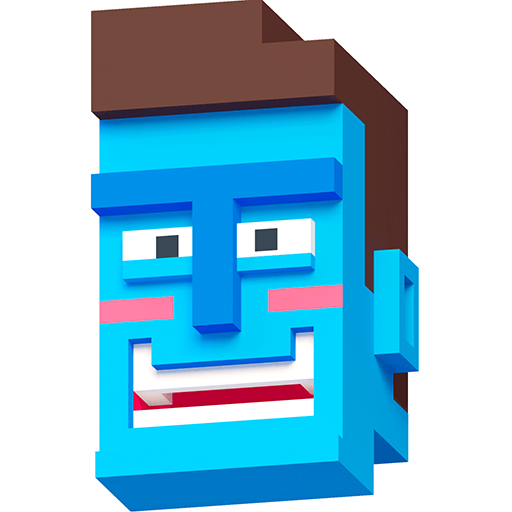
Steppy Pants
Mainkan di PC dengan BlueStacks – platform Game-Game Android, dipercaya oleh lebih dari 500 juta gamer.
Halaman Dimodifikasi Aktif: 9 Okt 2023
Play Steppy Pants on PC or Mac
Remember the good ol’ days when you used to walk around everywhere and had so much fun? Okay, maybe it wasn’t the greatest fun in the world, but when you play Steppy Pants on Mac and PC, you can bring a whole new level of fun to your walks. Play through a series of challenging walkways and avoid obstacles like cracks, cars, and lava. Walk as far as you can without failing. As you walk on, you will unlock new characters and accessories that enable you to create your very own unique Steppy Pants walker. Unlock new achievements and walk to the ends of the Earth. Play Steppy Pants on your computer or laptop with the free BlueStacks 4 player. The wonderful world of walking awaits you.
Mainkan Steppy Pants di PC Mudah saja memulainya.
-
Unduh dan pasang BlueStacks di PC kamu
-
Selesaikan proses masuk Google untuk mengakses Playstore atau lakukan nanti
-
Cari Steppy Pants di bilah pencarian di pojok kanan atas
-
Klik untuk menginstal Steppy Pants dari hasil pencarian
-
Selesaikan proses masuk Google (jika kamu melewati langkah 2) untuk menginstal Steppy Pants
-
Klik ikon Steppy Pants di layar home untuk membuka gamenya



