
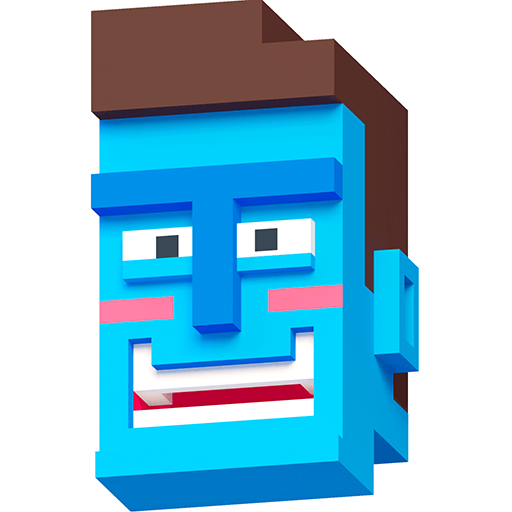
Steppy Pants
BlueStacksを使ってPCでプレイ - 5憶以上のユーザーが愛用している高機能Androidゲーミングプラットフォーム
Play Steppy Pants on PC or Mac
Remember the good ol’ days when you used to walk around everywhere and had so much fun? Okay, maybe it wasn’t the greatest fun in the world, but when you play Steppy Pants on Mac and PC, you can bring a whole new level of fun to your walks. Play through a series of challenging walkways and avoid obstacles like cracks, cars, and lava. Walk as far as you can without failing. As you walk on, you will unlock new characters and accessories that enable you to create your very own unique Steppy Pants walker. Unlock new achievements and walk to the ends of the Earth. Play Steppy Pants on your computer or laptop with the free BlueStacks 4 player. The wonderful world of walking awaits you.
Steppy PantsをPCでプレイ
-
BlueStacksをダウンロードしてPCにインストールします。
-
GoogleにサインインしてGoogle Play ストアにアクセスします。(こちらの操作は後で行っても問題ありません)
-
右上の検索バーにSteppy Pantsを入力して検索します。
-
クリックして検索結果からSteppy Pantsをインストールします。
-
Googleサインインを完了してSteppy Pantsをインストールします。※手順2を飛ばしていた場合
-
ホーム画面にてSteppy Pantsのアイコンをクリックしてアプリを起動します。




