
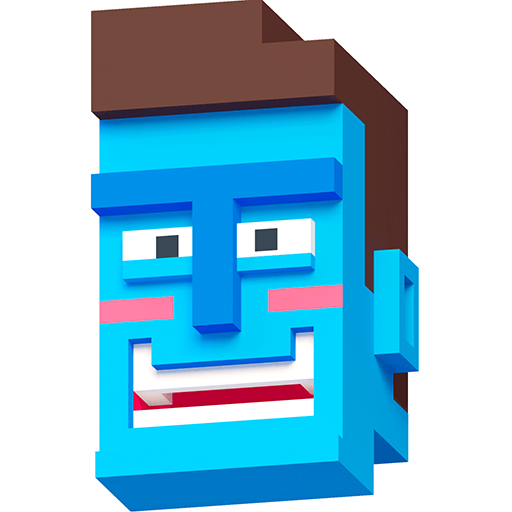
Steppy Pants
Graj na PC z BlueStacks – Platforma gamingowa Android, która uzyskała zaufanie ponad 500 milionów graczy!
Strona zmodyfikowana w dniu: 9 paź 2023
Play Steppy Pants on PC or Mac
Remember the good ol’ days when you used to walk around everywhere and had so much fun? Okay, maybe it wasn’t the greatest fun in the world, but when you play Steppy Pants on Mac and PC, you can bring a whole new level of fun to your walks. Play through a series of challenging walkways and avoid obstacles like cracks, cars, and lava. Walk as far as you can without failing. As you walk on, you will unlock new characters and accessories that enable you to create your very own unique Steppy Pants walker. Unlock new achievements and walk to the ends of the Earth. Play Steppy Pants on your computer or laptop with the free BlueStacks 4 player. The wonderful world of walking awaits you.
Zagraj w Steppy Pants na PC. To takie proste.
-
Pobierz i zainstaluj BlueStacks na PC
-
Zakończ pomyślnie ustawienie Google, aby otrzymać dostęp do sklepu Play, albo zrób to później.
-
Wyszukaj Steppy Pants w pasku wyszukiwania w prawym górnym rogu.
-
Kliknij, aby zainstalować Steppy Pants z wyników wyszukiwania
-
Ukończ pomyślnie rejestrację Google (jeśli krok 2 został pominięty) aby zainstalować Steppy Pants
-
Klinij w ikonę Steppy Pants na ekranie startowym, aby zacząć grę



