
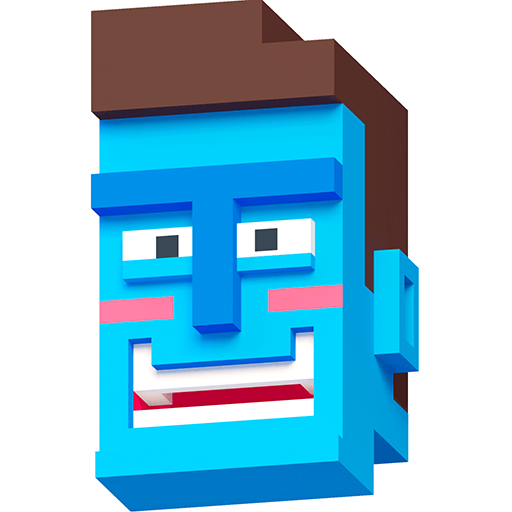
Steppy Pants
Jogue no PC com BlueStacks - A Plataforma de Jogos Android, confiada por mais de 500 milhões de jogadores.
Página modificada em: 9 de out. de 2023
Play Steppy Pants on PC or Mac
Remember the good ol’ days when you used to walk around everywhere and had so much fun? Okay, maybe it wasn’t the greatest fun in the world, but when you play Steppy Pants on Mac and PC, you can bring a whole new level of fun to your walks. Play through a series of challenging walkways and avoid obstacles like cracks, cars, and lava. Walk as far as you can without failing. As you walk on, you will unlock new characters and accessories that enable you to create your very own unique Steppy Pants walker. Unlock new achievements and walk to the ends of the Earth. Play Steppy Pants on your computer or laptop with the free BlueStacks 4 player. The wonderful world of walking awaits you.
Jogue Steppy Pants no PC. É fácil começar.
-
Baixe e instale o BlueStacks no seu PC
-
Conclua o login do Google para acessar a Play Store ou faça isso mais tarde
-
Procure por Steppy Pants na barra de pesquisa no canto superior direito
-
Clique para instalar Steppy Pants a partir dos resultados da pesquisa
-
Conclua o login do Google (caso você pulou a etapa 2) para instalar o Steppy Pants
-
Clique no ícone do Steppy Pants na tela inicial para começar a jogar



