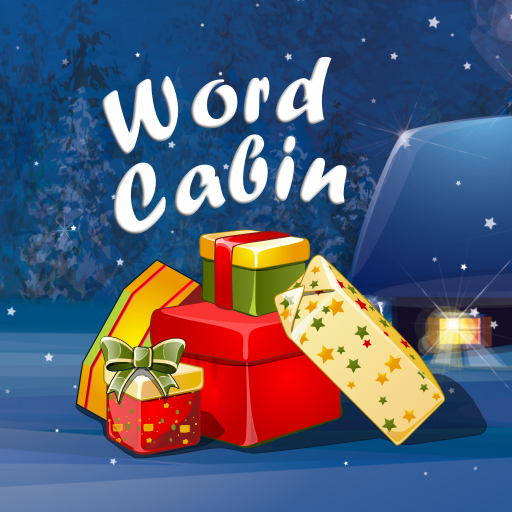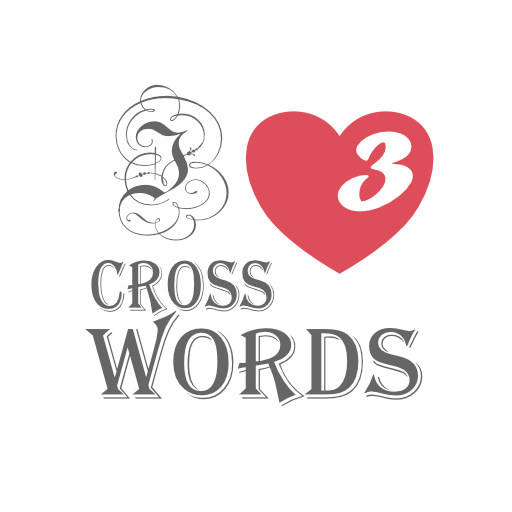Between the Words
Play on PC with BlueStacks – the Android Gaming Platform, trusted by 500M+ gamers.
Page Modified on: Jan 7, 2023
Play Between the Words on PC
Will you be able to go from SODA to COLD by finding the missing words?
Move from the first word to the bottom of the puzzle, or the other way around - whatever works for you! Select the word you want to enter and type it on the keyboard. The number next to the word tells you how many letters you can change. Sometimes more than one solution is possible.
Do you like playing word games like scrambled words, crosswords, word search games? Do you like challenges? Between the Words is for you!
Increase your vocabulary and keep your brain sharp with this challenging word game!
FEATURES
• Available in English, French, Russian, Spanish and German
• Can be played offline
• Hundreds of puzzles
• Play with your family and friends
Play Between the Words on PC. It’s easy to get started.
-
Download and install BlueStacks on your PC
-
Complete Google sign-in to access the Play Store, or do it later
-
Look for Between the Words in the search bar at the top right corner
-
Click to install Between the Words from the search results
-
Complete Google sign-in (if you skipped step 2) to install Between the Words
-
Click the Between the Words icon on the home screen to start playing