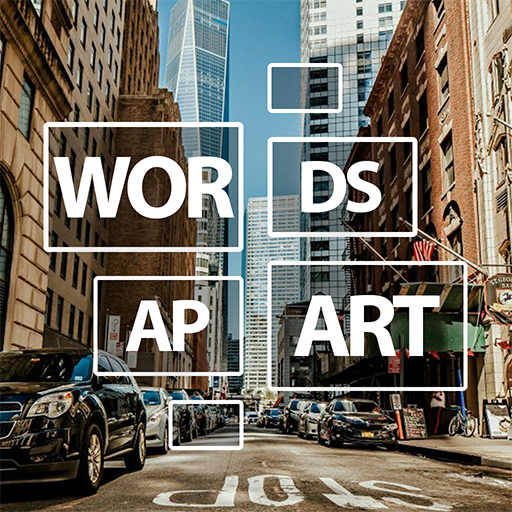3 Little Words: Word Search
Play on PC with BlueStacks – the Android Gaming Platform, trusted by 500M+ gamers.
Page Modified on: May 26, 2014
Play 3 Little Words: Word Search on PC
Features:
• Available in English, French and Russian.
• Over 200 levels - many hours of fun.
• Option to skip the words you cannot guess.
Exercise your brain and power of observation! The words we are looking for can be verbs, nouns (singular or plural), or adjectives. Try this new and very addicting free word search game! Fun for the whole family!
Play 3 Little Words: Word Search on PC. It’s easy to get started.
-
Download and install BlueStacks on your PC
-
Complete Google sign-in to access the Play Store, or do it later
-
Look for 3 Little Words: Word Search in the search bar at the top right corner
-
Click to install 3 Little Words: Word Search from the search results
-
Complete Google sign-in (if you skipped step 2) to install 3 Little Words: Word Search
-
Click the 3 Little Words: Word Search icon on the home screen to start playing