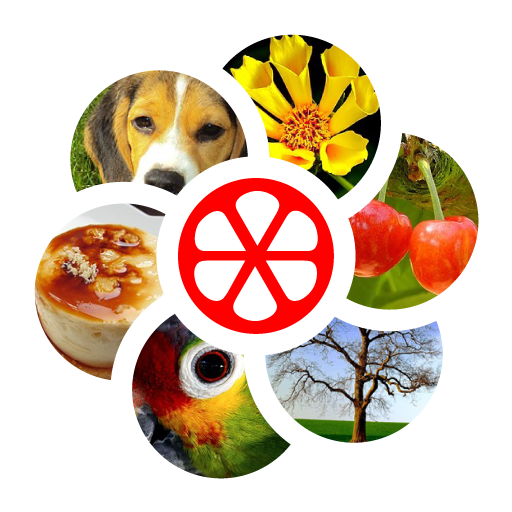このページには広告が含まれます

11 Clues:ワードゲーム
Word | Second Gear Games
BlueStacksを使ってPCでプレイ - 5憶以上のユーザーが愛用している高機能Androidゲーミングプラットフォーム
Play 11 Clues: Word Game on PC
Each level contains 20 scrambled words with photos and word definitions. Try to find these words and solve all levels! You can tap the picture to zoom in for a closer look. Some answers are straightforward, some are quite tricky. Enjoy this addictive new brainteaser!
Features:
• Less typing, more fun!
• Play in English, French, German, Chinese, Russian, Korean, Italian, Japanese, Spanish or Portuguese.
• New way to play word search.
If you like pics and word association games and crosswords, this puzzle is for you!
Features:
• Less typing, more fun!
• Play in English, French, German, Chinese, Russian, Korean, Italian, Japanese, Spanish or Portuguese.
• New way to play word search.
If you like pics and word association games and crosswords, this puzzle is for you!
11 Clues:ワードゲームをPCでプレイ
-
BlueStacksをダウンロードしてPCにインストールします。
-
GoogleにサインインしてGoogle Play ストアにアクセスします。(こちらの操作は後で行っても問題ありません)
-
右上の検索バーに11 Clues:ワードゲームを入力して検索します。
-
クリックして検索結果から11 Clues:ワードゲームをインストールします。
-
Googleサインインを完了して11 Clues:ワードゲームをインストールします。※手順2を飛ばしていた場合
-
ホーム画面にて11 Clues:ワードゲームのアイコンをクリックしてアプリを起動します。