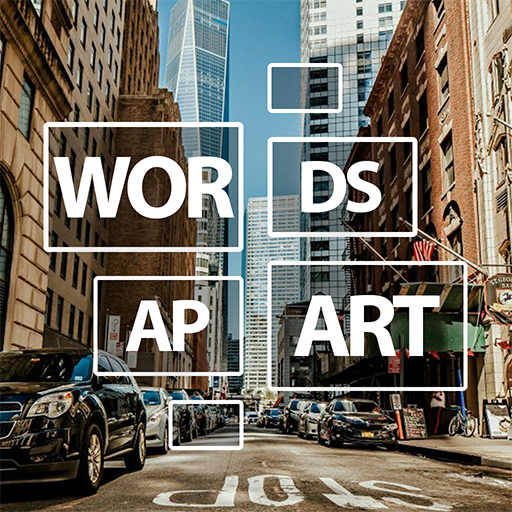Palabras Frías
Juega en PC con BlueStacks: la plataforma de juegos Android, en la que confían más de 500 millones de jugadores.
Página modificada el: 4 de diciembre de 2019
Play Frosty Words on PC
Features:
Multilingual
You can play in English, French, Portuguese, Italian, German, Russian or Spanish. A great way to enhance your vocabulary in another language.
Very accessible
You can play while being offline. Whether you are at home, at work, or stuck in the subway, you can play this word game anywhere anytime!
Fun
Play with your family and friends. You can turn any boring get-together into a fun night! Just start the game and make a contest on who finds the most words!
Variety
This game offers hundreds of puzzles. Each puzzle has a different image which will test your observation skills.
Relaxing
This game has no timer. You can take your time to solve each puzzle. However, even if you have only a few minutes for your break, this game can be played in small steps. Just start a puzzle and come back to it later to finish it! No timer, no stress :)
Juega Palabras Frías en la PC. Es fácil comenzar.
-
Descargue e instale BlueStacks en su PC
-
Complete el inicio de sesión de Google para acceder a Play Store, o hágalo más tarde
-
Busque Palabras Frías en la barra de búsqueda en la esquina superior derecha
-
Haga clic para instalar Palabras Frías desde los resultados de búsqueda
-
Complete el inicio de sesión de Google (si omitió el paso 2) para instalar Palabras Frías
-
Haz clic en el ícono Palabras Frías en la pantalla de inicio para comenzar a jugar