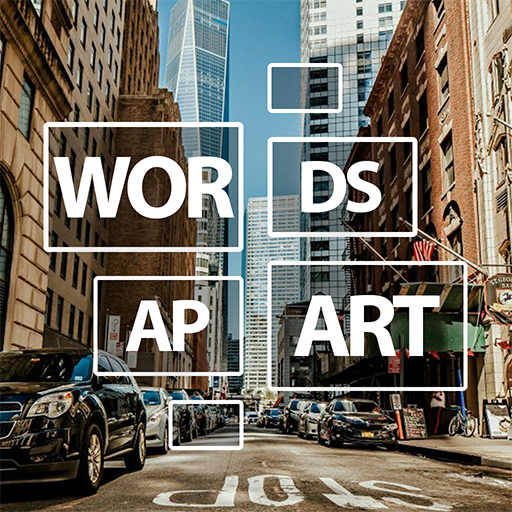Frosty Words
Word | Second Gear Games
在電腦上使用BlueStacks –受到5億以上的遊戲玩家所信任的Android遊戲平台。
Play Frosty Words on PC
You need to find all the words in the list using the image as a clue. Tap the word and use some of the given letters to decipher the word. Also, some words have bonus tiles that will help you reveal letters in the other words of the puzzle. When all the words are found, the next level will be unlocked for more fun! Sit down with a nice sangria and your friends and try to find all the words while looking at amazing pictures!
Features:
Multilingual
You can play in English, French, Portuguese, Italian, German, Russian or Spanish. A great way to enhance your vocabulary in another language.
Very accessible
You can play while being offline. Whether you are at home, at work, or stuck in the subway, you can play this word game anywhere anytime!
Fun
Play with your family and friends. You can turn any boring get-together into a fun night! Just start the game and make a contest on who finds the most words!
Variety
This game offers hundreds of puzzles. Each puzzle has a different image which will test your observation skills.
Relaxing
This game has no timer. You can take your time to solve each puzzle. However, even if you have only a few minutes for your break, this game can be played in small steps. Just start a puzzle and come back to it later to finish it! No timer, no stress :)
Features:
Multilingual
You can play in English, French, Portuguese, Italian, German, Russian or Spanish. A great way to enhance your vocabulary in another language.
Very accessible
You can play while being offline. Whether you are at home, at work, or stuck in the subway, you can play this word game anywhere anytime!
Fun
Play with your family and friends. You can turn any boring get-together into a fun night! Just start the game and make a contest on who finds the most words!
Variety
This game offers hundreds of puzzles. Each puzzle has a different image which will test your observation skills.
Relaxing
This game has no timer. You can take your time to solve each puzzle. However, even if you have only a few minutes for your break, this game can be played in small steps. Just start a puzzle and come back to it later to finish it! No timer, no stress :)
在電腦上遊玩Frosty Words . 輕易上手.
-
在您的電腦上下載並安裝BlueStacks
-
完成Google登入後即可訪問Play商店,或等你需要訪問Play商店十再登入
-
在右上角的搜索欄中尋找 Frosty Words
-
點擊以從搜索結果中安裝 Frosty Words
-
完成Google登入(如果您跳過了步驟2),以安裝 Frosty Words
-
在首頁畫面中點擊 Frosty Words 圖標來啟動遊戲