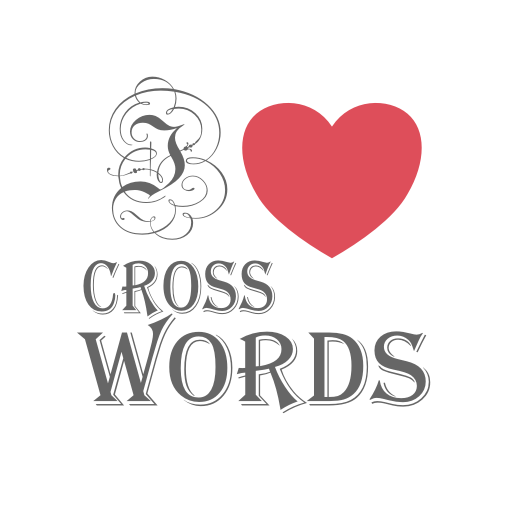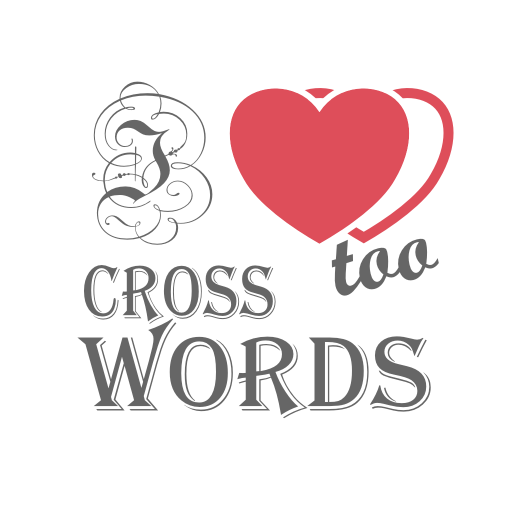Tasty Words
Play on PC with BlueStacks – the Android Gaming Platform, trusted by 500M+ gamers.
Page Modified on: February 21, 2019
Play Tasty Words on PC
1. Do you like tasty food?
2. Do you enjoy mouth-watering food photography?
3. Do you want to impress your guests by knowing many culinary terms?
4. Would you like to try easy and tasty recipes?
If you answer "Yes" to any of these question, install this Tasty Word game! We partnered with a popular food blog to bring you a fusion of brain teasing puzzles, amazing food photos and proven recipes that anyone can use.
Features:
• Exclusive and lip licking food photography.
• Get access to great, healthy, tasty and easy recipes.
• Learn many culinary terms and their meaning.
• Play in English, French, German, Russian or Spanish.
• Delicious fun way to play crosswords.
• Can be played offline.
• Play with your family and friends.
If you like word puzzles, picture puzzles with high quality food photography, finding the differences between images, and answering quizzes and learning in a fun way, than this Tasty Word Game is for you!
Play Tasty Words on PC. It’s easy to get started.
-
Download and install BlueStacks on your PC
-
Complete Google sign-in to access the Play Store, or do it later
-
Look for Tasty Words in the search bar at the top right corner
-
Click to install Tasty Words from the search results
-
Complete Google sign-in (if you skipped step 2) to install Tasty Words
-
Click the Tasty Words icon on the home screen to start playing