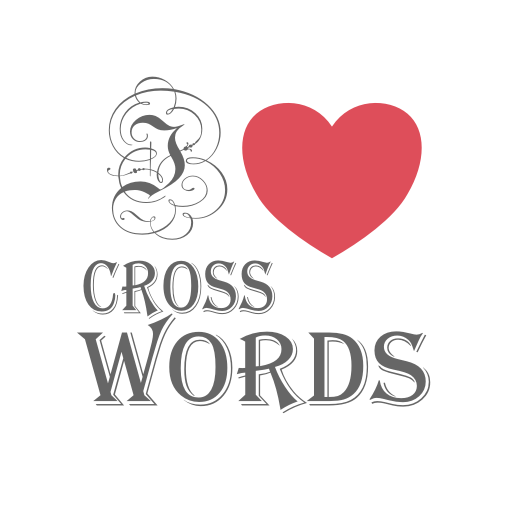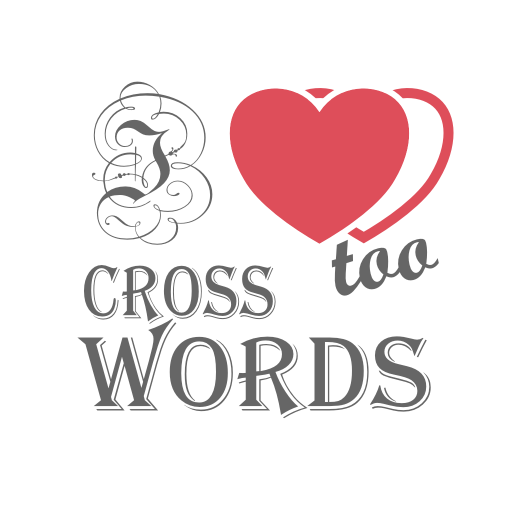Palabras Sabrosas
Juega en PC con BlueStacks: la plataforma de juegos Android, en la que confían más de 500 millones de jugadores.
Página modificada el: 21 de febrero de 2019
Play Tasty Words on PC
1. Do you like tasty food?
2. Do you enjoy mouth-watering food photography?
3. Do you want to impress your guests by knowing many culinary terms?
4. Would you like to try easy and tasty recipes?
If you answer "Yes" to any of these question, install this Tasty Word game! We partnered with a popular food blog to bring you a fusion of brain teasing puzzles, amazing food photos and proven recipes that anyone can use.
Features:
• Exclusive and lip licking food photography.
• Get access to great, healthy, tasty and easy recipes.
• Learn many culinary terms and their meaning.
• Play in English, French, German, Russian or Spanish.
• Delicious fun way to play crosswords.
• Can be played offline.
• Play with your family and friends.
If you like word puzzles, picture puzzles with high quality food photography, finding the differences between images, and answering quizzes and learning in a fun way, than this Tasty Word Game is for you!
Juega Palabras Sabrosas en la PC. Es fácil comenzar.
-
Descargue e instale BlueStacks en su PC
-
Complete el inicio de sesión de Google para acceder a Play Store, o hágalo más tarde
-
Busque Palabras Sabrosas en la barra de búsqueda en la esquina superior derecha
-
Haga clic para instalar Palabras Sabrosas desde los resultados de búsqueda
-
Complete el inicio de sesión de Google (si omitió el paso 2) para instalar Palabras Sabrosas
-
Haz clic en el ícono Palabras Sabrosas en la pantalla de inicio para comenzar a jugar