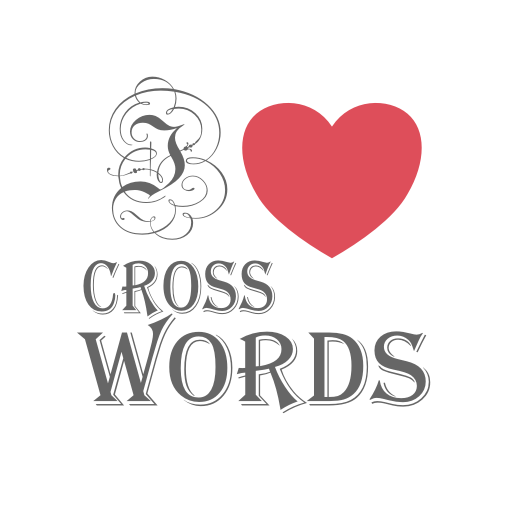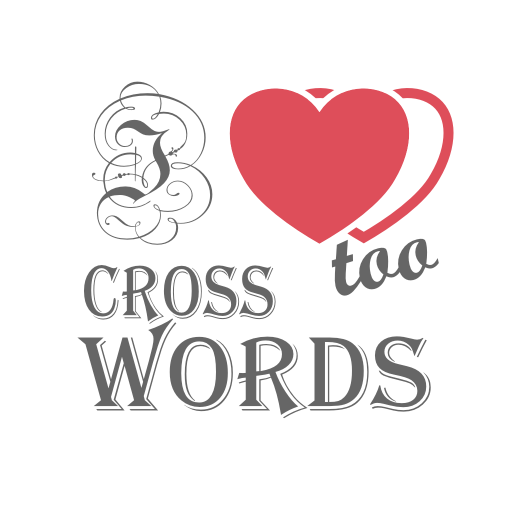Tasty Words
Graj na PC z BlueStacks – Platforma gamingowa Android, która uzyskała zaufanie ponad 500 milionów graczy!
Strona zmodyfikowana w dniu: 21 lutego 2019
Play Tasty Words on PC
1. Do you like tasty food?
2. Do you enjoy mouth-watering food photography?
3. Do you want to impress your guests by knowing many culinary terms?
4. Would you like to try easy and tasty recipes?
If you answer "Yes" to any of these question, install this Tasty Word game! We partnered with a popular food blog to bring you a fusion of brain teasing puzzles, amazing food photos and proven recipes that anyone can use.
Features:
• Exclusive and lip licking food photography.
• Get access to great, healthy, tasty and easy recipes.
• Learn many culinary terms and their meaning.
• Play in English, French, German, Russian or Spanish.
• Delicious fun way to play crosswords.
• Can be played offline.
• Play with your family and friends.
If you like word puzzles, picture puzzles with high quality food photography, finding the differences between images, and answering quizzes and learning in a fun way, than this Tasty Word Game is for you!
Zagraj w Tasty Words na PC. To takie proste.
-
Pobierz i zainstaluj BlueStacks na PC
-
Zakończ pomyślnie ustawienie Google, aby otrzymać dostęp do sklepu Play, albo zrób to później.
-
Wyszukaj Tasty Words w pasku wyszukiwania w prawym górnym rogu.
-
Kliknij, aby zainstalować Tasty Words z wyników wyszukiwania
-
Ukończ pomyślnie rejestrację Google (jeśli krok 2 został pominięty) aby zainstalować Tasty Words
-
Klinij w ikonę Tasty Words na ekranie startowym, aby zacząć grę