
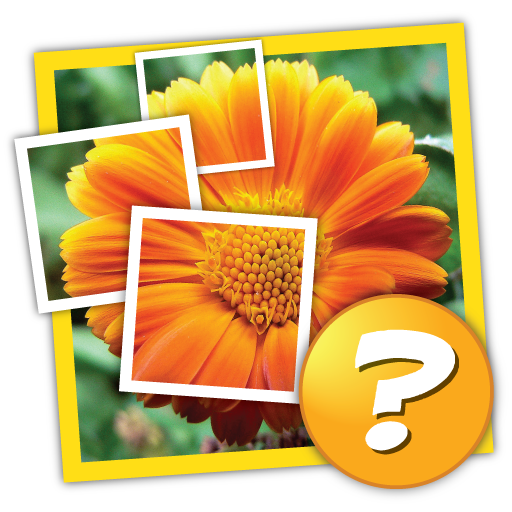
1 Imagen 1 Palabra
Juega en PC con BlueStacks: la plataforma de juegos Android, en la que confían más de 500 millones de jugadores.
Página modificada el: 22 de diciembre de 2018
Play 1 Pic 1 Word: What's the word? on PC
Key features:
• almost 300 puzzles to solve
• 3 special levels
• available in six languages (English, French, Spanish, German and Russian)
Get together and have good family fun! Special hint: if you see a dark tunnel ahead of you and want to see the white light, ask your kids to help you, you will be surprised by what they can do!
Juega 1 Imagen 1 Palabra en la PC. Es fácil comenzar.
-
Descargue e instale BlueStacks en su PC
-
Complete el inicio de sesión de Google para acceder a Play Store, o hágalo más tarde
-
Busque 1 Imagen 1 Palabra en la barra de búsqueda en la esquina superior derecha
-
Haga clic para instalar 1 Imagen 1 Palabra desde los resultados de búsqueda
-
Complete el inicio de sesión de Google (si omitió el paso 2) para instalar 1 Imagen 1 Palabra
-
Haz clic en el ícono 1 Imagen 1 Palabra en la pantalla de inicio para comenzar a jugar



