
このページには広告が含まれます
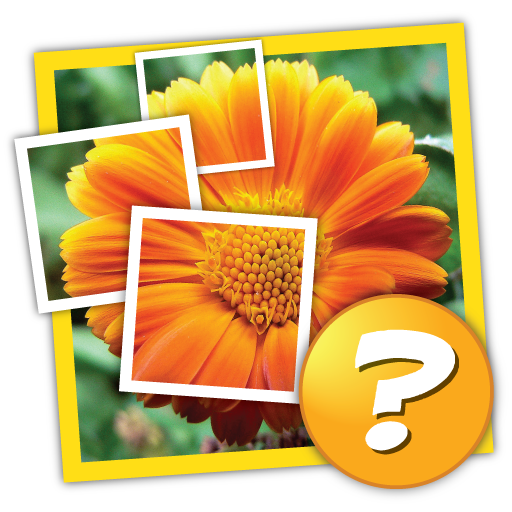
1 Pic 1 Word: What's the word?
Word | SGG Entertainment
BlueStacksを使ってPCでプレイ - 5憶以上のユーザーが愛用している高機能Androidゲーミングプラットフォーム
Play 1 Pic 1 Word: What's the word? on PC
One, two, three start! If you rather play word games better than number games, this is for you! Look at the scrambled picture puzzle and try to guess the word. If you like word quiz games and pictures games, than you'll love this new family game! Tap on the picture tiles to switch their positions and reveal a portion of the original image. Play with your friends and kids. Look at the worldwide collection of pictures and guess the word!
Key features:
• almost 300 puzzles to solve
• 3 special levels
• available in six languages (English, French, Spanish, German and Russian)
Get together and have good family fun! Special hint: if you see a dark tunnel ahead of you and want to see the white light, ask your kids to help you, you will be surprised by what they can do!
Key features:
• almost 300 puzzles to solve
• 3 special levels
• available in six languages (English, French, Spanish, German and Russian)
Get together and have good family fun! Special hint: if you see a dark tunnel ahead of you and want to see the white light, ask your kids to help you, you will be surprised by what they can do!
1 Pic 1 Word: What's the word?をPCでプレイ
-
BlueStacksをダウンロードしてPCにインストールします。
-
GoogleにサインインしてGoogle Play ストアにアクセスします。(こちらの操作は後で行っても問題ありません)
-
右上の検索バーに1 Pic 1 Word: What's the word?を入力して検索します。
-
クリックして検索結果から1 Pic 1 Word: What's the word?をインストールします。
-
Googleサインインを完了して1 Pic 1 Word: What's the word?をインストールします。※手順2を飛ばしていた場合
-
ホーム画面にて1 Pic 1 Word: What's the word?のアイコンをクリックしてアプリを起動します。



