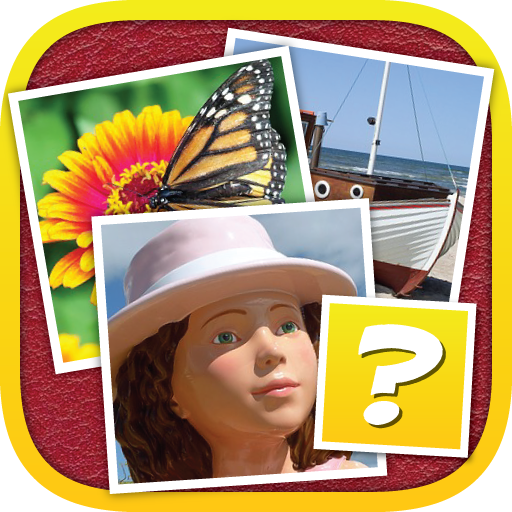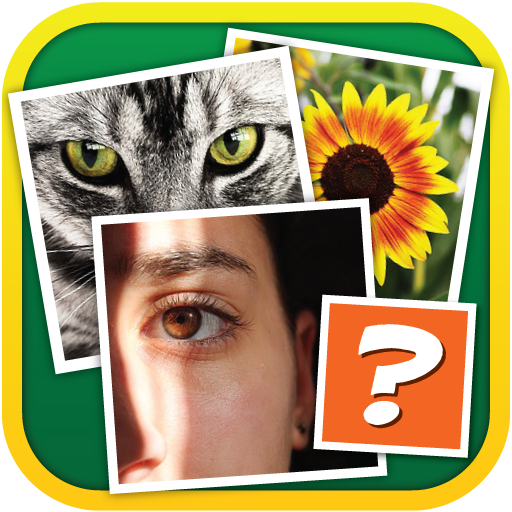
4 Pics 1 Odd
Gioca su PC con BlueStacks: la piattaforma di gioco Android, considerata affidabile da oltre 500 milioni di giocatori.
Pagina modificata il: 22 marzo 2014
Play 4 Pics 1 Odd on PC
FEATURES:
• 10 levels with 200 puzzles
• You can skip words and come back to them later.
• Play in English, French, Russian, German or Spanish: great tool if you're learning a foreign language
• Earn coins by guessing the words and use the coins to help you solve most difficult puzzles
Try this simple and highly addictive game for the whole family! Can you guess all words and unlock all levels?
Gioca 4 Pics 1 Odd su PC. È facile iniziare.
-
Scarica e installa BlueStacks sul tuo PC
-
Completa l'accesso a Google per accedere al Play Store o eseguilo in un secondo momento
-
Cerca 4 Pics 1 Odd nella barra di ricerca nell'angolo in alto a destra
-
Fai clic per installare 4 Pics 1 Odd dai risultati della ricerca
-
Completa l'accesso a Google (se hai saltato il passaggio 2) per installare 4 Pics 1 Odd
-
Fai clic sull'icona 4 Pics 1 Odd nella schermata principale per iniziare a giocare