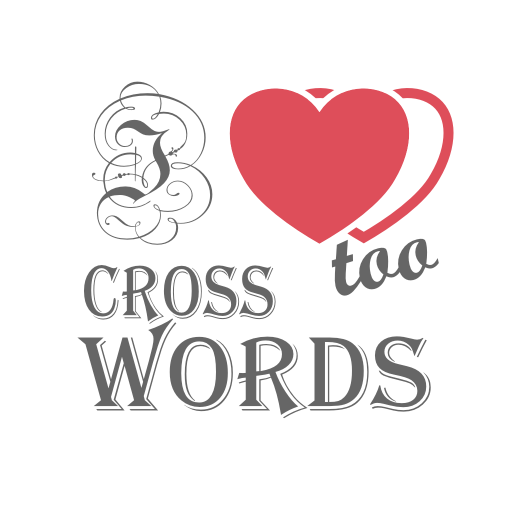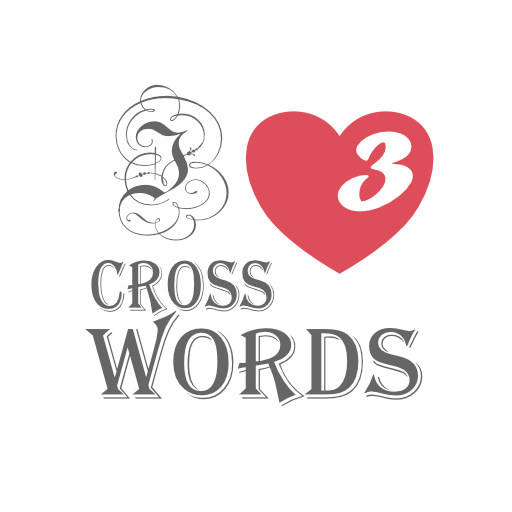PicoWords
Graj na PC z BlueStacks – Platforma gamingowa Android, która uzyskała zaufanie ponad 500 milionów graczy!
Strona zmodyfikowana w dniu: 3 lipca 2019
Play PicoWords on PC
Multilingual
You can play in English, French, Portuguese, Italian, German, Russian or Spanish. A great way to enhance your vocabulary in another language.
Very accessible
You can play while being offline. Whether you are at home, at work, or stuck in the subway, you can play this word game anywhere anytime!
Fun
Play with your family and friends. You can turn any boring get-together into a fun night! Just start the game and make a contest on who finds the most words!
Variety
This game offers hundreds of puzzles. Each puzzle has a different image which will test your observation skills.
Relaxing
This game has no timer. You can take your time to solve each puzzle. However, even if you have only a few minutes for your break, this game can be played in small steps. Just start a puzzle and come back to it later to finish it! No timer, no stress :)
Zagraj w PicoWords na PC. To takie proste.
-
Pobierz i zainstaluj BlueStacks na PC
-
Zakończ pomyślnie ustawienie Google, aby otrzymać dostęp do sklepu Play, albo zrób to później.
-
Wyszukaj PicoWords w pasku wyszukiwania w prawym górnym rogu.
-
Kliknij, aby zainstalować PicoWords z wyników wyszukiwania
-
Ukończ pomyślnie rejestrację Google (jeśli krok 2 został pominięty) aby zainstalować PicoWords
-
Klinij w ikonę PicoWords na ekranie startowym, aby zacząć grę