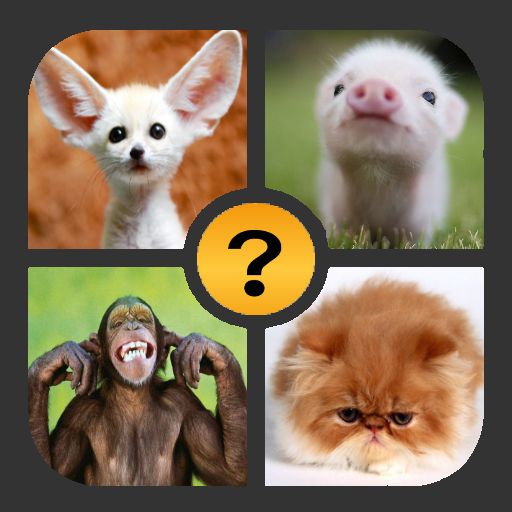このページには広告が含まれます

4 Pics 1 Word Puzzle Plus
Word | Second Gear Games
BlueStacksを使ってPCでプレイ - 5憶以上のユーザーが愛用している高機能Androidゲーミングプラットフォーム
Play 4 Pics 1 Word Puzzle Plus on PC
Look at 4 pictures and guess what word they represent. This sounds easy, but some puzzles can be tricky! If you like quiz and word games, you'll enjoy this fantastic brain teaser.
NEW FEATURES: More interesting and less frustrating!
• You can skip words and come back to them later.
• The pictures are revealed one by one. Guess the word with less pics and earn extra coins!
• Play in 6 languages (English, French, Russian, German, Spanish and Portuguese): great tool if you're learning a foreign language
Simple and highly addictive game for the whole family!
• 15 levels with 300 new words
• Unique puzzles: from easy to really challenging
• Earn coins by guessing the words and use the coins to help you solve most difficult puzzles
Can you guess all words and unlock all levels?
NEW FEATURES: More interesting and less frustrating!
• You can skip words and come back to them later.
• The pictures are revealed one by one. Guess the word with less pics and earn extra coins!
• Play in 6 languages (English, French, Russian, German, Spanish and Portuguese): great tool if you're learning a foreign language
Simple and highly addictive game for the whole family!
• 15 levels with 300 new words
• Unique puzzles: from easy to really challenging
• Earn coins by guessing the words and use the coins to help you solve most difficult puzzles
Can you guess all words and unlock all levels?
4 Pics 1 Word Puzzle PlusをPCでプレイ
-
BlueStacksをダウンロードしてPCにインストールします。
-
GoogleにサインインしてGoogle Play ストアにアクセスします。(こちらの操作は後で行っても問題ありません)
-
右上の検索バーに4 Pics 1 Word Puzzle Plusを入力して検索します。
-
クリックして検索結果から4 Pics 1 Word Puzzle Plusをインストールします。
-
Googleサインインを完了して4 Pics 1 Word Puzzle Plusをインストールします。※手順2を飛ばしていた場合
-
ホーム画面にて4 Pics 1 Word Puzzle Plusのアイコンをクリックしてアプリを起動します。