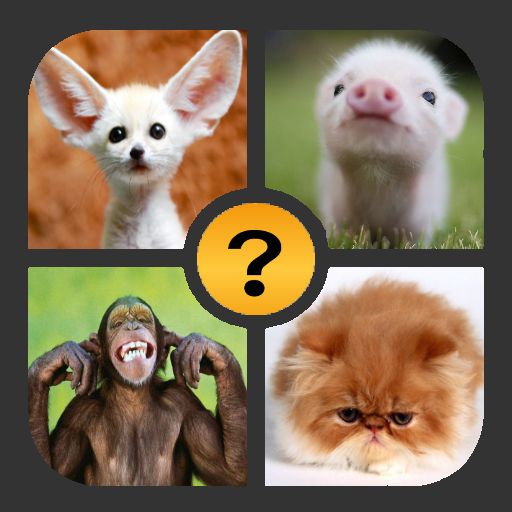4 Pics 1 Word Puzzle Plus
Graj na PC z BlueStacks – Platforma gamingowa Android, która uzyskała zaufanie ponad 500 milionów graczy!
Strona zmodyfikowana w dniu: 2 lutego 2019
Play 4 Pics 1 Word Puzzle Plus on PC
NEW FEATURES: More interesting and less frustrating!
• You can skip words and come back to them later.
• The pictures are revealed one by one. Guess the word with less pics and earn extra coins!
• Play in 6 languages (English, French, Russian, German, Spanish and Portuguese): great tool if you're learning a foreign language
Simple and highly addictive game for the whole family!
• 15 levels with 300 new words
• Unique puzzles: from easy to really challenging
• Earn coins by guessing the words and use the coins to help you solve most difficult puzzles
Can you guess all words and unlock all levels?
Zagraj w 4 Pics 1 Word Puzzle Plus na PC. To takie proste.
-
Pobierz i zainstaluj BlueStacks na PC
-
Zakończ pomyślnie ustawienie Google, aby otrzymać dostęp do sklepu Play, albo zrób to później.
-
Wyszukaj 4 Pics 1 Word Puzzle Plus w pasku wyszukiwania w prawym górnym rogu.
-
Kliknij, aby zainstalować 4 Pics 1 Word Puzzle Plus z wyników wyszukiwania
-
Ukończ pomyślnie rejestrację Google (jeśli krok 2 został pominięty) aby zainstalować 4 Pics 1 Word Puzzle Plus
-
Klinij w ikonę 4 Pics 1 Word Puzzle Plus na ekranie startowym, aby zacząć grę