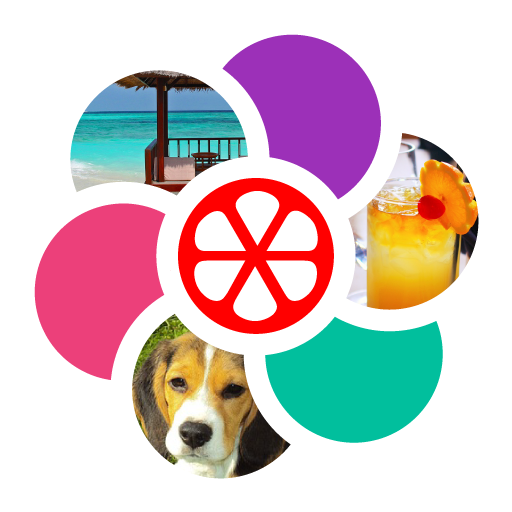Polysyllable
Play on PC with BlueStacks – the Android Gaming Platform, trusted by 500M+ gamers.
Page Modified on: July 3, 2021
Play Polysyllable on PC
This word game will need your power of observation and attention to details. For your convenience, the words are split into short parts. Tap these fragments on the round keyboard to put the words back together.
Features:
• Hundreds of puzzles.
• You can tap the picture to enlarge it.
• Special keyboard for easy typing.
• Play in English, French, Russian, German, Italian, Portuguese or Spanish.
• New kind of picture word search.
If you like photo and word puzzles, word search and crosswords, then you will enjoy this word game. It could be fun for the entire family! Install this game and give it a try!
Play Polysyllable on PC. It’s easy to get started.
-
Download and install BlueStacks on your PC
-
Complete Google sign-in to access the Play Store, or do it later
-
Look for Polysyllable in the search bar at the top right corner
-
Click to install Polysyllable from the search results
-
Complete Google sign-in (if you skipped step 2) to install Polysyllable
-
Click the Polysyllable icon on the home screen to start playing