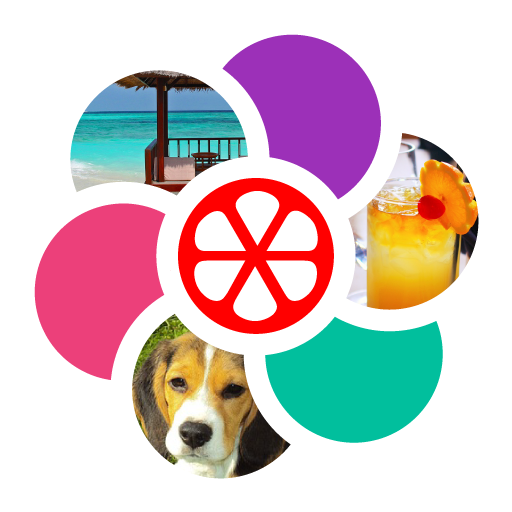Polysyllable
Jouez sur PC avec BlueStacks - la plate-forme de jeu Android, approuvée par + 500M de joueurs.
Page Modifiée le: 3 juillet 2021
Play Polysyllable on PC
This word game will need your power of observation and attention to details. For your convenience, the words are split into short parts. Tap these fragments on the round keyboard to put the words back together.
Features:
• Hundreds of puzzles.
• You can tap the picture to enlarge it.
• Special keyboard for easy typing.
• Play in English, French, Russian, German, Italian, Portuguese or Spanish.
• New kind of picture word search.
If you like photo and word puzzles, word search and crosswords, then you will enjoy this word game. It could be fun for the entire family! Install this game and give it a try!
Jouez à Polysyllable sur PC. C'est facile de commencer.
-
Téléchargez et installez BlueStacks sur votre PC
-
Connectez-vous à Google pour accéder au Play Store ou faites-le plus tard
-
Recherchez Polysyllable dans la barre de recherche dans le coin supérieur droit
-
Cliquez pour installer Polysyllable à partir des résultats de la recherche
-
Connectez-vous à Google (si vous avez ignoré l'étape 2) pour installer Polysyllable
-
Cliquez sur l'icône Polysyllable sur l'écran d'accueil pour commencer à jouer