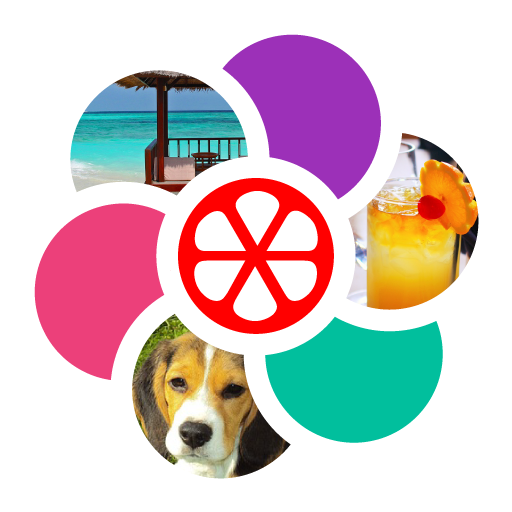Polysyllable
Graj na PC z BlueStacks – Platforma gamingowa Android, która uzyskała zaufanie ponad 500 milionów graczy!
Strona zmodyfikowana w dniu: 3 lipca 2021
Play Polysyllable on PC
This word game will need your power of observation and attention to details. For your convenience, the words are split into short parts. Tap these fragments on the round keyboard to put the words back together.
Features:
• Hundreds of puzzles.
• You can tap the picture to enlarge it.
• Special keyboard for easy typing.
• Play in English, French, Russian, German, Italian, Portuguese or Spanish.
• New kind of picture word search.
If you like photo and word puzzles, word search and crosswords, then you will enjoy this word game. It could be fun for the entire family! Install this game and give it a try!
Zagraj w Polysyllable na PC. To takie proste.
-
Pobierz i zainstaluj BlueStacks na PC
-
Zakończ pomyślnie ustawienie Google, aby otrzymać dostęp do sklepu Play, albo zrób to później.
-
Wyszukaj Polysyllable w pasku wyszukiwania w prawym górnym rogu.
-
Kliknij, aby zainstalować Polysyllable z wyników wyszukiwania
-
Ukończ pomyślnie rejestrację Google (jeśli krok 2 został pominięty) aby zainstalować Polysyllable
-
Klinij w ikonę Polysyllable na ekranie startowym, aby zacząć grę