
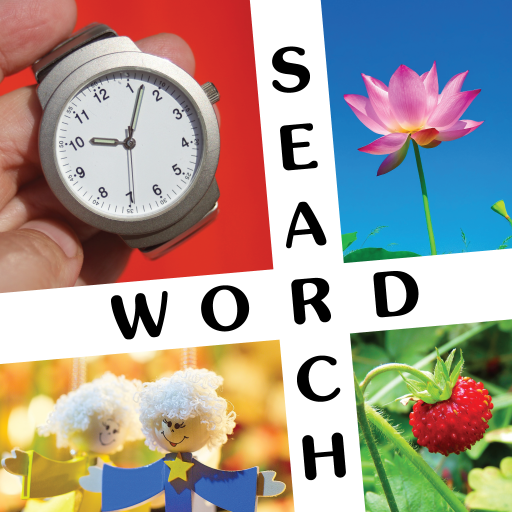
10x10 Word Search
เล่นบน PC ผ่าน BlueStacks - Android Gaming Platform ที่ได้รับความไว้วางใจจากเกมเมอร์ 500 ล้านคนทั่วโลก
Page Modified on: 13 พฤษภาคม 2560
Play 10x10 Word Search on PC
HOW TO PLAY
Take a look at the photo, then start searching for the words. You can tap the picture to zoom in for a closer look. Slide your finger through the letter grid to make the word. Use the help button if you get stuck.
FEATURES
• Fun word search puzzles with picture clues.
• Play in English, French, German, Russian, Italian, Spanish or Portuguese.
• Look at each photo clue then search for the related words.
• Letter grid adjusts automatically to your device.
• Clean colorful look.
A fun new way to play word search game!
เล่น 10x10 Word Search บน PC ได้ง่ายกว่า
-
ดาวน์โหลดและติดตั้ง BlueStacks บน PC ของคุณ
-
ลงชื่อเข้าใช้แอคเคาท์ Google เพื่อเข้าสู่ Play Store หรือทำในภายหลัง
-
ค้นหา 10x10 Word Search ในช่องค้นหาด้านขวาบนของโปรแกรม
-
คลิกเพื่อติดตั้ง 10x10 Word Search จากผลการค้นหา
-
ลงชื่อเข้าใช้บัญชี Google Account (หากยังไม่ได้ทำในขั้นที่ 2) เพื่อติดตั้ง 10x10 Word Search
-
คลิกที่ไอคอน 10x10 Word Search ในหน้าจอเพื่อเริ่มเล่น



