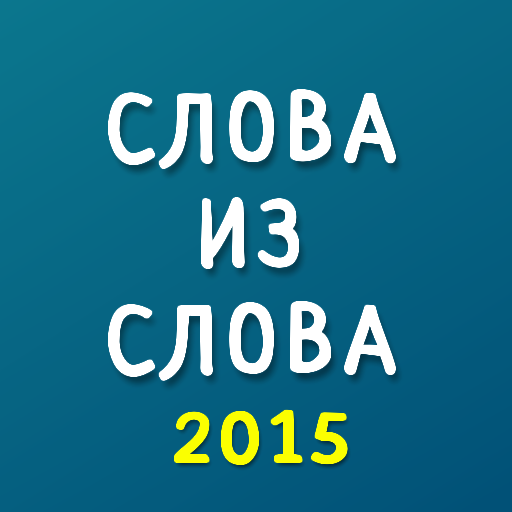このページには広告が含まれます

Words with Sweets
Word | Second Gear Games
BlueStacksを使ってPCでプレイ - 5憶以上のユーザーが愛用している高機能Androidゲーミングプラットフォーム
Play Words with Sweets on PC
Lollipops, candy canes, toffee, jelly beans, chocolate truffles, nougat... yummy! Mr. Sweets likes them all! We are not sure what kind of animal Mr. Sweets is, but we do know that his big blue eyes always beg for one more candy. Unscramble the letters, find more words, and feed the cute sugar-craving creature!
HOW TO PLAY
Easy as pie! Swipe your finger over the letters on the plate to form a word. Lift your finger, and Mr.Sweets will get a treat.
FEATURES
• word game for the whole family
• discover new words
• easy to play
• hundreads of puzzles to solve
• excellent word game to keep your brain sharp
• made for phones and tablets
But enough talking, lets play, Mr. Sweets is getting hungry!
HOW TO PLAY
Easy as pie! Swipe your finger over the letters on the plate to form a word. Lift your finger, and Mr.Sweets will get a treat.
FEATURES
• word game for the whole family
• discover new words
• easy to play
• hundreads of puzzles to solve
• excellent word game to keep your brain sharp
• made for phones and tablets
But enough talking, lets play, Mr. Sweets is getting hungry!
Words with SweetsをPCでプレイ
-
BlueStacksをダウンロードしてPCにインストールします。
-
GoogleにサインインしてGoogle Play ストアにアクセスします。(こちらの操作は後で行っても問題ありません)
-
右上の検索バーにWords with Sweetsを入力して検索します。
-
クリックして検索結果からWords with Sweetsをインストールします。
-
Googleサインインを完了してWords with Sweetsをインストールします。※手順2を飛ばしていた場合
-
ホーム画面にてWords with Sweetsのアイコンをクリックしてアプリを起動します。