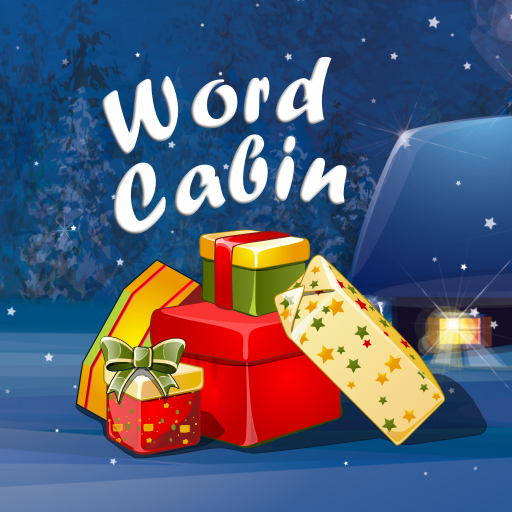Tasty Words 2
Gioca su PC con BlueStacks: la piattaforma di gioco Android, considerata affidabile da oltre 500 milioni di giocatori.
Pagina modificata il: 2 maggio 2020
Play Tasty Words 2 on PC
1. Do you like tasty food?
2. Do you enjoy mouth-watering food photography?
3. Do you want to discover great food bloggers from around the world?
4. Would you like to try easy and tasty recipes?
If you answer "Yes" to any of these question, install this tasty word game! We partnered with many popular food blogs to bring you a fusion of brain teasing puzzles, amazing food photos and proven recipes that anyone can use.
Features:
• Exclusive and lip licking food photography.
• Get access to great, healthy, tasty and easy recipes.
• Learn many culinary terms and their meaning.
• Play in English, French, German, Russian or Spanish.
• Delicious fun way to play crosswords.
• Can be played offline.
• Play with your family and friends.
If you like word puzzles, picture puzzles with high quality food photography, finding the differences between images, and discovering great food blogs from around the world, than this tasty word game sequel is for you!
Gioca Tasty Words 2 su PC. È facile iniziare.
-
Scarica e installa BlueStacks sul tuo PC
-
Completa l'accesso a Google per accedere al Play Store o eseguilo in un secondo momento
-
Cerca Tasty Words 2 nella barra di ricerca nell'angolo in alto a destra
-
Fai clic per installare Tasty Words 2 dai risultati della ricerca
-
Completa l'accesso a Google (se hai saltato il passaggio 2) per installare Tasty Words 2
-
Fai clic sull'icona Tasty Words 2 nella schermata principale per iniziare a giocare