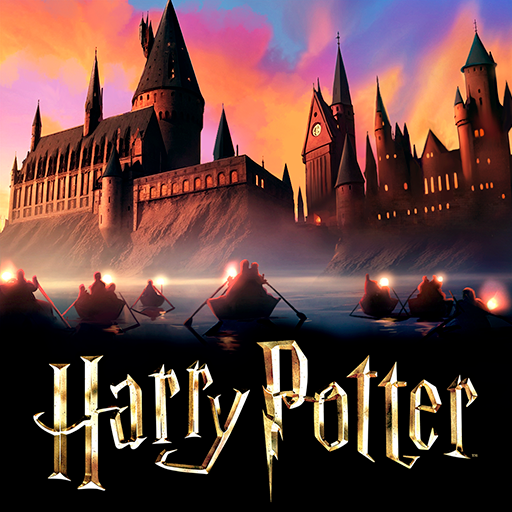Kitty City
Graj na PC z BlueStacks – Platforma gamingowa Android, która uzyskała zaufanie ponad 500 milionów graczy!
Strona zmodyfikowana w dniu: 1 mar 2018
Play Kitty City on PC
Kitty City is a Simulation game developed by Jam City, Inc. BlueStacks app player is the best platform to play this Android game on your PC or Mac for an immersive gaming experience.
In Kitty City, you’ll join a community of cats and kittens in their bustling meow-tropolis. Unfortunately, their world was turned upside down by a giant yarn ball meteor, causing the Great Bath. It’s up to you to help restore the city to its former glory!
Rescue cats and unlock new buildings and recipes, harvest crops and craft valuable goods to keep your city thriving. Join clubs and compete with your friends to see who can build the best city. Don’t forget to complete requests at Balloon Express and fill trains to receive gifts from surrounding towns.
Level up your Kittizens at the Kibble Kantina to earn bonuses, and help Farmer Franny and her fellow Kittizens by rebuilding the city from scratch. You’ll need to clear trees and customize your city with decorations, catch fresh fish to feed your furry friends, and send supply trains and balloons to help neighboring cities.
Download Kitty City on PC with BlueStacks and join the feline fun.
Zagraj w Kitty City na PC. To takie proste.
-
Pobierz i zainstaluj BlueStacks na PC
-
Zakończ pomyślnie ustawienie Google, aby otrzymać dostęp do sklepu Play, albo zrób to później.
-
Wyszukaj Kitty City w pasku wyszukiwania w prawym górnym rogu.
-
Kliknij, aby zainstalować Kitty City z wyników wyszukiwania
-
Ukończ pomyślnie rejestrację Google (jeśli krok 2 został pominięty) aby zainstalować Kitty City
-
Klinij w ikonę Kitty City na ekranie startowym, aby zacząć grę