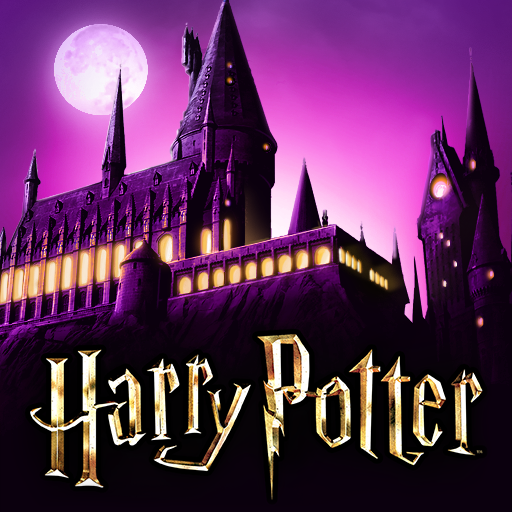Panda Pop-パンダポップ
BlueStacksを使ってPCでプレイ - 5憶以上のユーザーが愛用している高機能Androidゲーミングプラットフォーム
Play Bubble Shooter: Panda Pop! on PC or Mac
Bubble Shooter: Panda Pop! is a Puzzle game developed by Jam City, Inc. BlueStacks app player is the best platform to play this Android game on your PC or Mac for an immersive gaming experience.
Are you ready for some bubble popping fun? Look no further than Panda Pop – the free bubble shooter game that will have you addicted in no time! Your mission is to save the cute baby pandas by popping bubbles of the same color. Can you complete all 4000+ levels and become the ultimate bubble pop master?
This bubble shooting saga is not for the faint-hearted! You’ll need to think fast and strategize your moves to overcome each challenging puzzle. Swap and combine line colors, connect bubbles, and crush lines to progress to the next level.
And don’t forget about the special boosters and power-ups you can use to maximize your combos and crush those bubbles! Plus, there are always fun events and daily challenges to keep you engaged and earning rewards.
You get to collect cute pets along the way! Rescue toon pandas and other adorable animals as you become a bubble popper extraordinaire. Join the millions of players already addicted to Panda Pop and start your bubble popping journey today!
Download Bubble Shooter: Panda Pop! on PC with BlueStacks and pop bubbles until you can pop bubbles no longer.
Panda Pop-パンダポップをPCでプレイ
-
BlueStacksをダウンロードしてPCにインストールします。
-
GoogleにサインインしてGoogle Play ストアにアクセスします。(こちらの操作は後で行っても問題ありません)
-
右上の検索バーにPanda Pop-パンダポップを入力して検索します。
-
クリックして検索結果からPanda Pop-パンダポップをインストールします。
-
Googleサインインを完了してPanda Pop-パンダポップをインストールします。※手順2を飛ばしていた場合
-
ホーム画面にてPanda Pop-パンダポップのアイコンをクリックしてアプリを起動します。