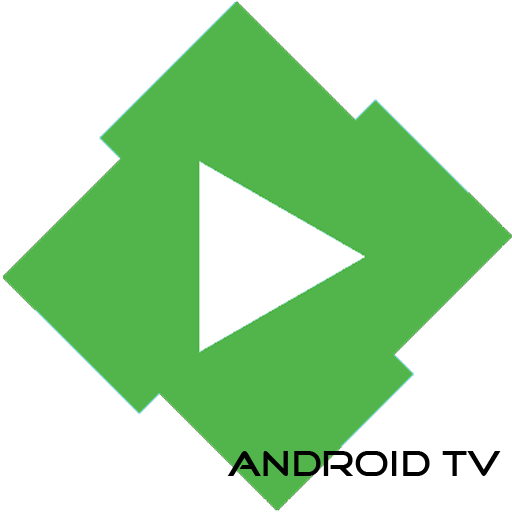SGETHER Studio - Live Stream for YouTube, Twitch
Mainkan di PC dengan BlueStacks – platform Game-Game Android, dipercaya oleh lebih dari 500 juta gamer.
Halaman Dimodifikasi Aktif: 15 November 2019
Play SGETHER Studio - Live Stream for YouTube, Twitch on PC
No YouTube subscriber?
Live streaming is possible in Sgether Studio!
Communicate with global users through the live broadcasting of the SGETHER STUDIO.
Live streaming and Multi-streaming are available on YouTube and Twitch.
SGETHER STUDIO can broadcast the phone screen as is.
Enjoy various games with viewers and share your daily life through broadcasting !!
All genres including RPG, FPS and strategy simulation can be broadcast.
Grow your channel and become a popular streamer.
◆ Features ◆
• Broadcast the phone screen as is.
• YouTube & Twitch multi-stream.
• YouTube & Twitch Chat Connect.
• Supports 1080P resolution (360P / 480P / 720P / 1080P)
• Supports various screen overlays. (Chat, Image, Text, Web-page, Camera)
※ To YouTube users
To use this app, you need to enable YouTube channels and live streams.
Activate your live stream via the link below.
https://www.youtube.com/live_streaming_signup
Mainkan SGETHER Studio - Live Stream for YouTube, Twitch di PC Mudah saja memulainya.
-
Unduh dan pasang BlueStacks di PC kamu
-
Selesaikan proses masuk Google untuk mengakses Playstore atau lakukan nanti
-
Cari SGETHER Studio - Live Stream for YouTube, Twitch di bilah pencarian di pojok kanan atas
-
Klik untuk menginstal SGETHER Studio - Live Stream for YouTube, Twitch dari hasil pencarian
-
Selesaikan proses masuk Google (jika kamu melewati langkah 2) untuk menginstal SGETHER Studio - Live Stream for YouTube, Twitch
-
Klik ikon SGETHER Studio - Live Stream for YouTube, Twitch di layar home untuk membuka gamenya