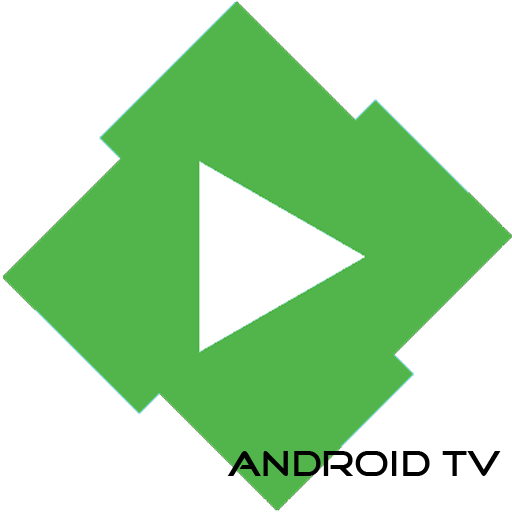스게더 스튜디오 - 유튜브, 트위치 라이브 방송
동영상 플레이어/편집기 | SGR Soft
5억명 이상의 게이머가 신뢰하는 안드로이드 게임 플랫폼 BlueStacks으로 PC에서 플레이하세요.
Play SGETHER Studio - Live Stream for YouTube, Twitch on PC
🏆 2nd Live Streaming APP of SGETHER with 1.2 Million Global Downloads.
No YouTube subscriber?
Live streaming is possible in Sgether Studio!
Communicate with global users through the live broadcasting of the SGETHER STUDIO.
Live streaming and Multi-streaming are available on YouTube and Twitch.
SGETHER STUDIO can broadcast the phone screen as is.
Enjoy various games with viewers and share your daily life through broadcasting !!
All genres including RPG, FPS and strategy simulation can be broadcast.
Grow your channel and become a popular streamer.
◆ Features ◆
• Broadcast the phone screen as is.
• YouTube & Twitch multi-stream.
• YouTube & Twitch Chat Connect.
• Supports 1080P resolution (360P / 480P / 720P / 1080P)
• Supports various screen overlays. (Chat, Image, Text, Web-page, Camera)
※ To YouTube users
To use this app, you need to enable YouTube channels and live streams.
Activate your live stream via the link below.
https://www.youtube.com/live_streaming_signup
No YouTube subscriber?
Live streaming is possible in Sgether Studio!
Communicate with global users through the live broadcasting of the SGETHER STUDIO.
Live streaming and Multi-streaming are available on YouTube and Twitch.
SGETHER STUDIO can broadcast the phone screen as is.
Enjoy various games with viewers and share your daily life through broadcasting !!
All genres including RPG, FPS and strategy simulation can be broadcast.
Grow your channel and become a popular streamer.
◆ Features ◆
• Broadcast the phone screen as is.
• YouTube & Twitch multi-stream.
• YouTube & Twitch Chat Connect.
• Supports 1080P resolution (360P / 480P / 720P / 1080P)
• Supports various screen overlays. (Chat, Image, Text, Web-page, Camera)
※ To YouTube users
To use this app, you need to enable YouTube channels and live streams.
Activate your live stream via the link below.
https://www.youtube.com/live_streaming_signup
PC에서 스게더 스튜디오 - 유튜브, 트위치 라이브 방송 플레이해보세요.
-
BlueStacks 다운로드하고 설치
-
Google Play 스토어에 로그인 하기(나중에 진행가능)
-
오른쪽 상단 코너에 스게더 스튜디오 - 유튜브, 트위치 라이브 방송 검색
-
검색 결과 중 스게더 스튜디오 - 유튜브, 트위치 라이브 방송 선택하여 설치
-
구글 로그인 진행(만약 2단계를 지나갔을 경우) 후 스게더 스튜디오 - 유튜브, 트위치 라이브 방송 설치
-
메인 홈화면에서 스게더 스튜디오 - 유튜브, 트위치 라이브 방송 선택하여 실행