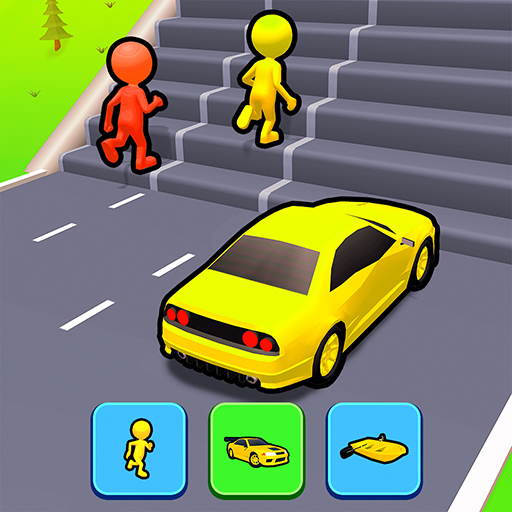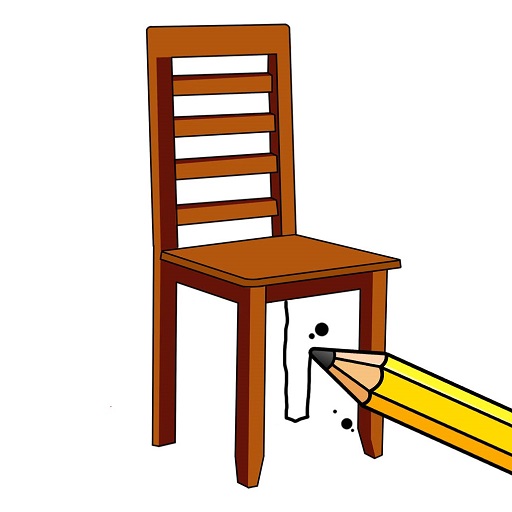Agent Shooter - Jeu de tir
Jouez sur PC avec BlueStacks - la plate-forme de jeu Android, approuvée par + 500M de joueurs.
Page Modifiée le: 10 déc. 2024
Play Agent Shooter - Shooting Game on PC
Become an agent to perform your duty in an action game. Start the game, find the enemies shoot them with your weapon, and move on to the next thrilling mission. Agent shooter - sniper game is a gun game that puts you in an action spy.
As a skilled agent, wield powerful weapons, including rifles and sniper guns, to hunt terrorists in this action-packed shooter game. Gear up, load your sniper rifle, and prepare for an adventure testing your abilities.
Join Agent Shooter - Shooting Game and experience the thrill of being an elite sniper shooter. Take on challenging missions, hone your skills, and become the ultimate assassin in an agent shooter sniper game.
Jouez à Agent Shooter - Jeu de tir sur PC. C'est facile de commencer.
-
Téléchargez et installez BlueStacks sur votre PC
-
Connectez-vous à Google pour accéder au Play Store ou faites-le plus tard
-
Recherchez Agent Shooter - Jeu de tir dans la barre de recherche dans le coin supérieur droit
-
Cliquez pour installer Agent Shooter - Jeu de tir à partir des résultats de la recherche
-
Connectez-vous à Google (si vous avez ignoré l'étape 2) pour installer Agent Shooter - Jeu de tir
-
Cliquez sur l'icône Agent Shooter - Jeu de tir sur l'écran d'accueil pour commencer à jouer