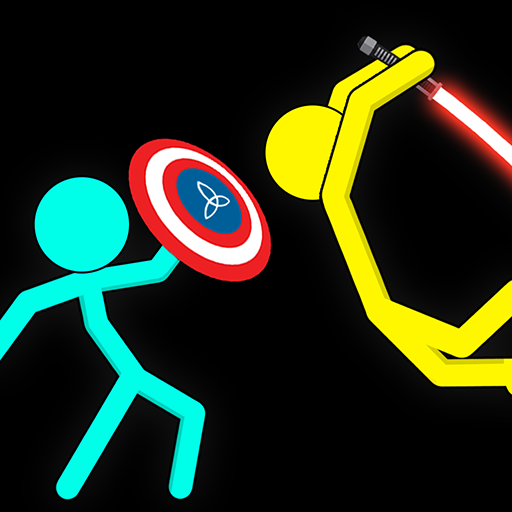Car Motor Engine Sounds
Juega en PC con BlueStacks: la plataforma de juegos Android, en la que confían más de 500 millones de jugadores.
Página modificada el: 6 ene 2023
Play Car Motor Engine Sounds on PC
Car Simulator: Engine Sounds also adds extra elements like a gas pedal and a GPS speedometer to provide auto enthusiasts more entertainment alternatives along with a realistic engine : car sounds. These features give a car's interior a plush appearance and a realistic feeling of maximum speed with amazing sound effects. Listen to the beautiful realistic engine sound effects that only a V6, V8, V10, or V12 engine can provide. Additionally, each car has a good image and the choice to hear the realistic engine starting or accelerating sound individually. Simply select the vehicle you adore and enter the most lifelike simulation there is to offer. With its potent engine sounds, this app will energise you. In Car Simulator: Engine Sounds, every car and sound effect in existence is freely available.
Features realistic engine sounds of car simulator game:
Incredible 3D art simulation
Highly realistic car sound effects
Huge range of branded supercars to explore in car simulator
Turn the speedometer to its maximum limit
Refuel immediately when you go out of fuel to keep up with the car sounds
Experience multiple functions of realistic cars
Realistic car horn sound effects
Sound effects of cars including suzuki swift sports, AMG GTR Pro, Audi, BMW, LaFerrari, Mercedes, Lamborghini, Henessey and many more.
Find out what the sound of your preferred sports vehicle or muscle car is by downloading Car Sounds.
Juega Car Motor Engine Sounds en la PC. Es fácil comenzar.
-
Descargue e instale BlueStacks en su PC
-
Complete el inicio de sesión de Google para acceder a Play Store, o hágalo más tarde
-
Busque Car Motor Engine Sounds en la barra de búsqueda en la esquina superior derecha
-
Haga clic para instalar Car Motor Engine Sounds desde los resultados de búsqueda
-
Complete el inicio de sesión de Google (si omitió el paso 2) para instalar Car Motor Engine Sounds
-
Haz clic en el ícono Car Motor Engine Sounds en la pantalla de inicio para comenzar a jugar