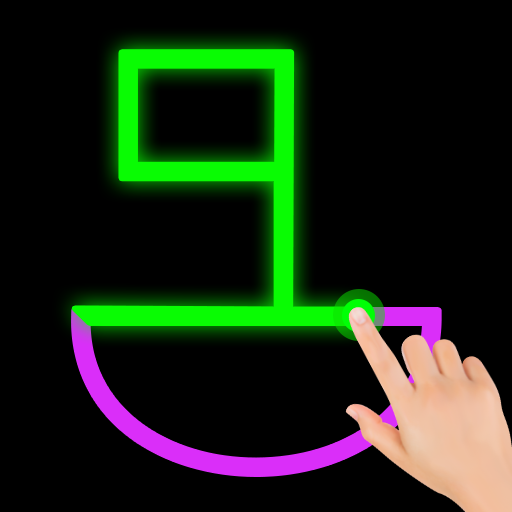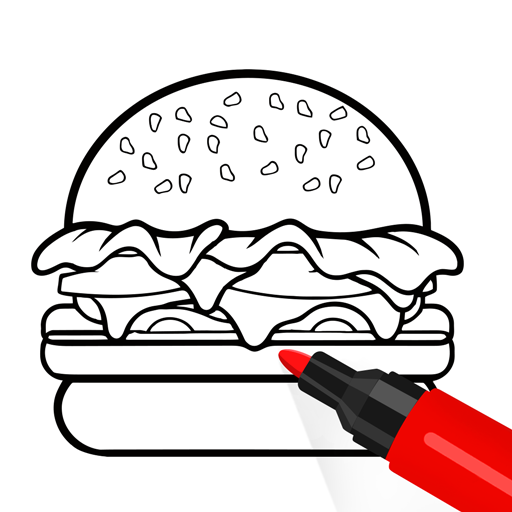
Coloring Page ASMR Drawing
Play on PC with BlueStacks – the Android Gaming Platform, trusted by 500M+ gamers.
Page Modified on: Dec 17, 2024
Play Coloring Page ASMR Drawing on PC
Begin by tracing the outlines on your screen, then fill in the spaces to bring the entire picture. If you make a mistake, you can reset the picture and start a new one, ensuring a stress-free and enjoyable coloring experience.
Features of ASMR Page Coloring Game
🎨 Extensive coloring page library
🎨 Rich color palette for coloring & drawing
🎨 Stress-relieving drawing and coloring
🎨 User-friendly interface
🎨 Draw with just a touch of your finger
Simply enjoy the pure delight of coloring whenever and wherever you please. Color Page is the ASMR game you've been searching for. Immerse yourself in the relaxing world of coloring and drawing without the mess—all conveniently on your device.
Entertain yourself for hours with beautiful colors 🎨
Play Coloring Page ASMR Drawing on PC. It’s easy to get started.
-
Download and install BlueStacks on your PC
-
Complete Google sign-in to access the Play Store, or do it later
-
Look for Coloring Page ASMR Drawing in the search bar at the top right corner
-
Click to install Coloring Page ASMR Drawing from the search results
-
Complete Google sign-in (if you skipped step 2) to install Coloring Page ASMR Drawing
-
Click the Coloring Page ASMR Drawing icon on the home screen to start playing