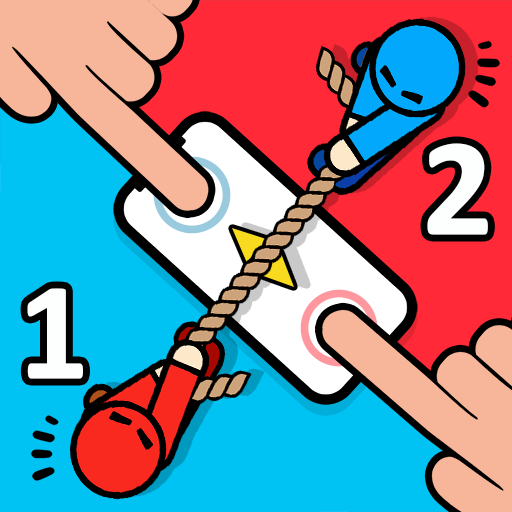このページには広告が含まれます
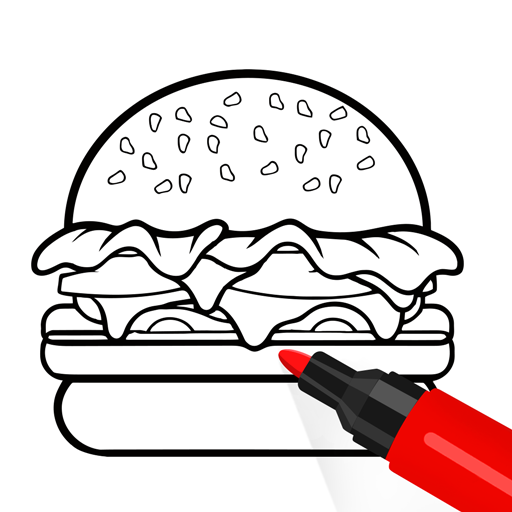
Coloring Page ASMR Drawing
シミュレーション | stick hunter
BlueStacksを使ってPCでプレイ - 5憶以上のユーザーが愛用している高機能Androidゲーミングプラットフォーム
Play Coloring Page ASMR Drawing on PC
Immerse yourself in a soothing world of colors, easy painting, and ASMR triggers as you embark on a relaxing coloring adventure like never before. Dive into a calming, user-friendly coloring game filled with vibrant colors, textures, and drawing sensations, offering a uniquely tranquil experience.
Begin by tracing the outlines on your screen, then fill in the spaces to bring the entire picture. If you make a mistake, you can reset the picture and start a new one, ensuring a stress-free and enjoyable coloring experience.
Features of ASMR Page Coloring Game
🎨 Extensive coloring page library
🎨 Rich color palette for coloring & drawing
🎨 Stress-relieving drawing and coloring
🎨 User-friendly interface
🎨 Draw with just a touch of your finger
Simply enjoy the pure delight of coloring whenever and wherever you please. Color Page is the ASMR game you've been searching for. Immerse yourself in the relaxing world of coloring and drawing without the mess—all conveniently on your device.
Entertain yourself for hours with beautiful colors 🎨
Begin by tracing the outlines on your screen, then fill in the spaces to bring the entire picture. If you make a mistake, you can reset the picture and start a new one, ensuring a stress-free and enjoyable coloring experience.
Features of ASMR Page Coloring Game
🎨 Extensive coloring page library
🎨 Rich color palette for coloring & drawing
🎨 Stress-relieving drawing and coloring
🎨 User-friendly interface
🎨 Draw with just a touch of your finger
Simply enjoy the pure delight of coloring whenever and wherever you please. Color Page is the ASMR game you've been searching for. Immerse yourself in the relaxing world of coloring and drawing without the mess—all conveniently on your device.
Entertain yourself for hours with beautiful colors 🎨
Coloring Page ASMR DrawingをPCでプレイ
-
BlueStacksをダウンロードしてPCにインストールします。
-
GoogleにサインインしてGoogle Play ストアにアクセスします。(こちらの操作は後で行っても問題ありません)
-
右上の検索バーにColoring Page ASMR Drawingを入力して検索します。
-
クリックして検索結果からColoring Page ASMR Drawingをインストールします。
-
Googleサインインを完了してColoring Page ASMR Drawingをインストールします。※手順2を飛ばしていた場合
-
ホーム画面にてColoring Page ASMR Drawingのアイコンをクリックしてアプリを起動します。