
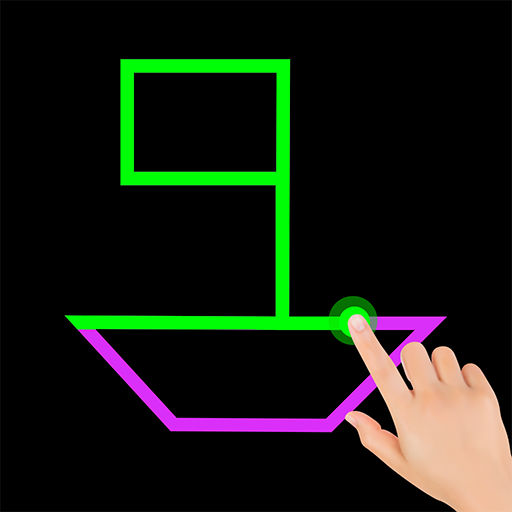
Single Line Drawing: Link Dots
Play on PC with BlueStacks – the Android Gaming Platform, trusted by 500M+ gamers.
Page Modified on: Dec 27, 2024
Play Single Line Drawing: Link Dots on PC
The goal of this game is simple: create a single, continuous line without lifting your finger or overlapping any lines to link all the dots in a specific shape. With each level, the puzzles get more complex.
Features of the Single Line Drawing: Link Dots
• Challenging Puzzles:
Engage in many unique one-stroke puzzles that test your logic and creativity.
• Daily Brain Workout:
Enhance your cognitive abilities with daily puzzles tailored to improve memory, logic, and problem-solving skills.
• User-Friendly Interface:
Enjoy a clean and intuitive interface that simplifies puzzle-solving.
• Relaxing Gameplay:
Unwind with soothing music and a calm atmosphere as you solve puzzles at your own pace.
Play the One Touch Line Puzzle Draw Game anytime, anywhere.
Play Single Line Drawing: Link Dots on PC. It’s easy to get started.
-
Download and install BlueStacks on your PC
-
Complete Google sign-in to access the Play Store, or do it later
-
Look for Single Line Drawing: Link Dots in the search bar at the top right corner
-
Click to install Single Line Drawing: Link Dots from the search results
-
Complete Google sign-in (if you skipped step 2) to install Single Line Drawing: Link Dots
-
Click the Single Line Drawing: Link Dots icon on the home screen to start playing



