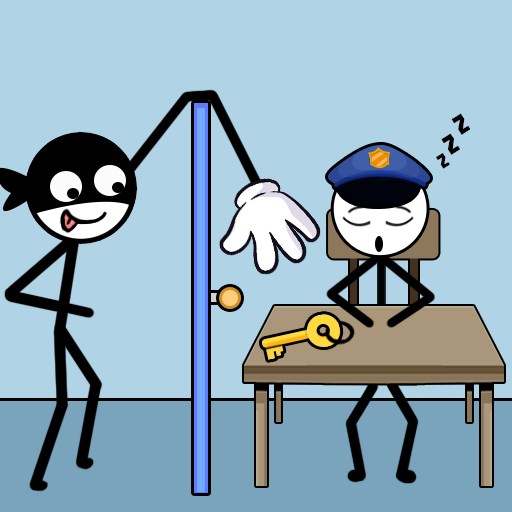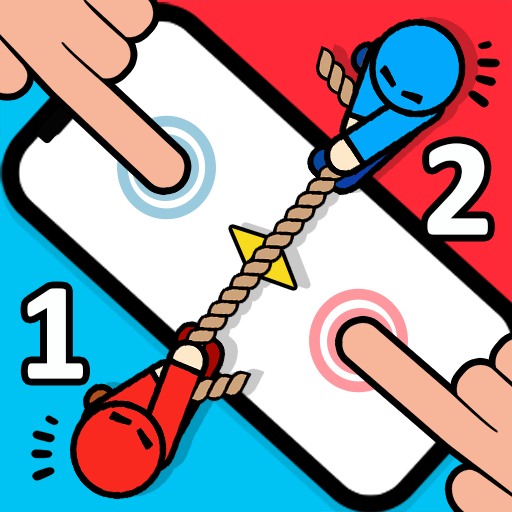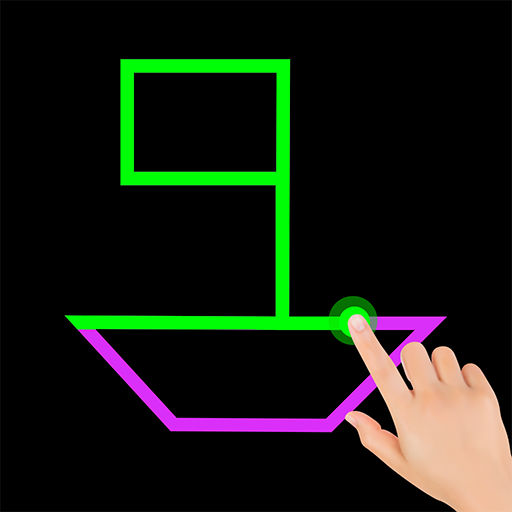
Single Line Drawing: Link Dots
Juega en PC con BlueStacks: la plataforma de juegos Android, en la que confían más de 500 millones de jugadores.
Página modificada el: 27 dic 2024
Play Single Line Drawing: Link Dots on PC
The goal of this game is simple: create a single, continuous line without lifting your finger or overlapping any lines to link all the dots in a specific shape. With each level, the puzzles get more complex.
Features of the Single Line Drawing: Link Dots
• Challenging Puzzles:
Engage in many unique one-stroke puzzles that test your logic and creativity.
• Daily Brain Workout:
Enhance your cognitive abilities with daily puzzles tailored to improve memory, logic, and problem-solving skills.
• User-Friendly Interface:
Enjoy a clean and intuitive interface that simplifies puzzle-solving.
• Relaxing Gameplay:
Unwind with soothing music and a calm atmosphere as you solve puzzles at your own pace.
Play the One Touch Line Puzzle Draw Game anytime, anywhere.
Juega Single Line Drawing: Link Dots en la PC. Es fácil comenzar.
-
Descargue e instale BlueStacks en su PC
-
Complete el inicio de sesión de Google para acceder a Play Store, o hágalo más tarde
-
Busque Single Line Drawing: Link Dots en la barra de búsqueda en la esquina superior derecha
-
Haga clic para instalar Single Line Drawing: Link Dots desde los resultados de búsqueda
-
Complete el inicio de sesión de Google (si omitió el paso 2) para instalar Single Line Drawing: Link Dots
-
Haz clic en el ícono Single Line Drawing: Link Dots en la pantalla de inicio para comenzar a jugar