
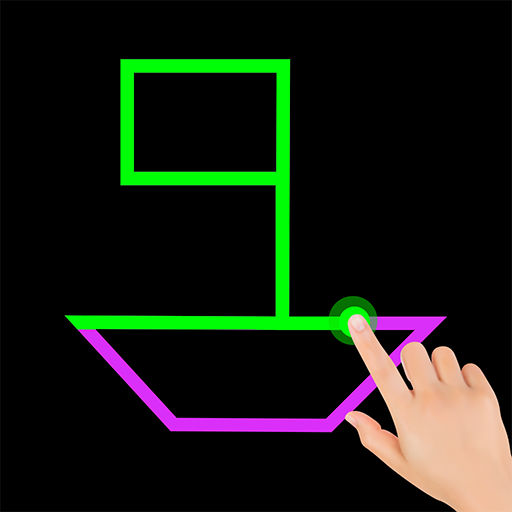
Single Line Drawing: Link Dots
เล่นบน PC ผ่าน BlueStacks - Android Gaming Platform ที่ได้รับความไว้วางใจจากเกมเมอร์ 500 ล้านคนทั่วโลก
Page Modified on: 27 ธ.ค. 2567
Play Single Line Drawing: Link Dots on PC
The goal of this game is simple: create a single, continuous line without lifting your finger or overlapping any lines to link all the dots in a specific shape. With each level, the puzzles get more complex.
Features of the Single Line Drawing: Link Dots
• Challenging Puzzles:
Engage in many unique one-stroke puzzles that test your logic and creativity.
• Daily Brain Workout:
Enhance your cognitive abilities with daily puzzles tailored to improve memory, logic, and problem-solving skills.
• User-Friendly Interface:
Enjoy a clean and intuitive interface that simplifies puzzle-solving.
• Relaxing Gameplay:
Unwind with soothing music and a calm atmosphere as you solve puzzles at your own pace.
Play the One Touch Line Puzzle Draw Game anytime, anywhere.
เล่น Single Line Drawing: Link Dots บน PC ได้ง่ายกว่า
-
ดาวน์โหลดและติดตั้ง BlueStacks บน PC ของคุณ
-
ลงชื่อเข้าใช้แอคเคาท์ Google เพื่อเข้าสู่ Play Store หรือทำในภายหลัง
-
ค้นหา Single Line Drawing: Link Dots ในช่องค้นหาด้านขวาบนของโปรแกรม
-
คลิกเพื่อติดตั้ง Single Line Drawing: Link Dots จากผลการค้นหา
-
ลงชื่อเข้าใช้บัญชี Google Account (หากยังไม่ได้ทำในขั้นที่ 2) เพื่อติดตั้ง Single Line Drawing: Link Dots
-
คลิกที่ไอคอน Single Line Drawing: Link Dots ในหน้าจอเพื่อเริ่มเล่น



