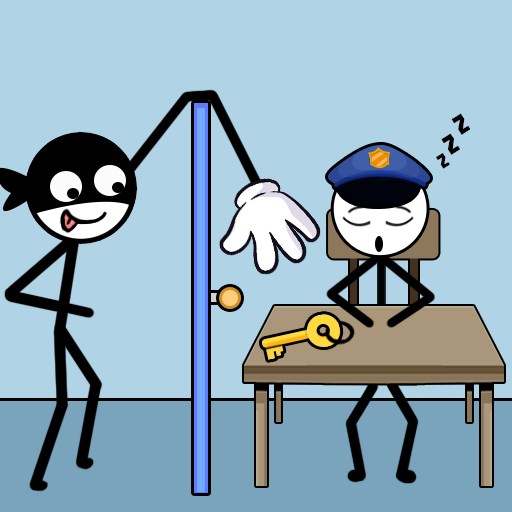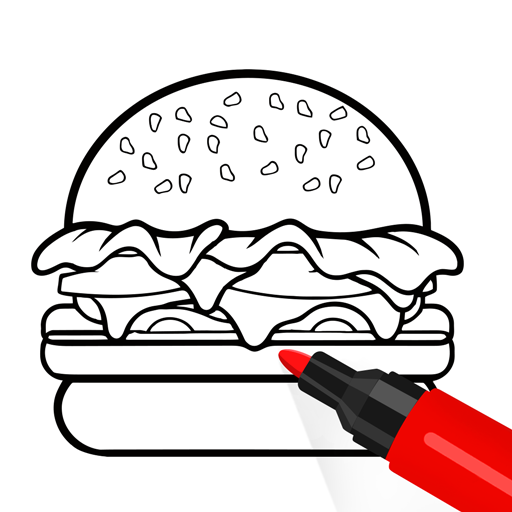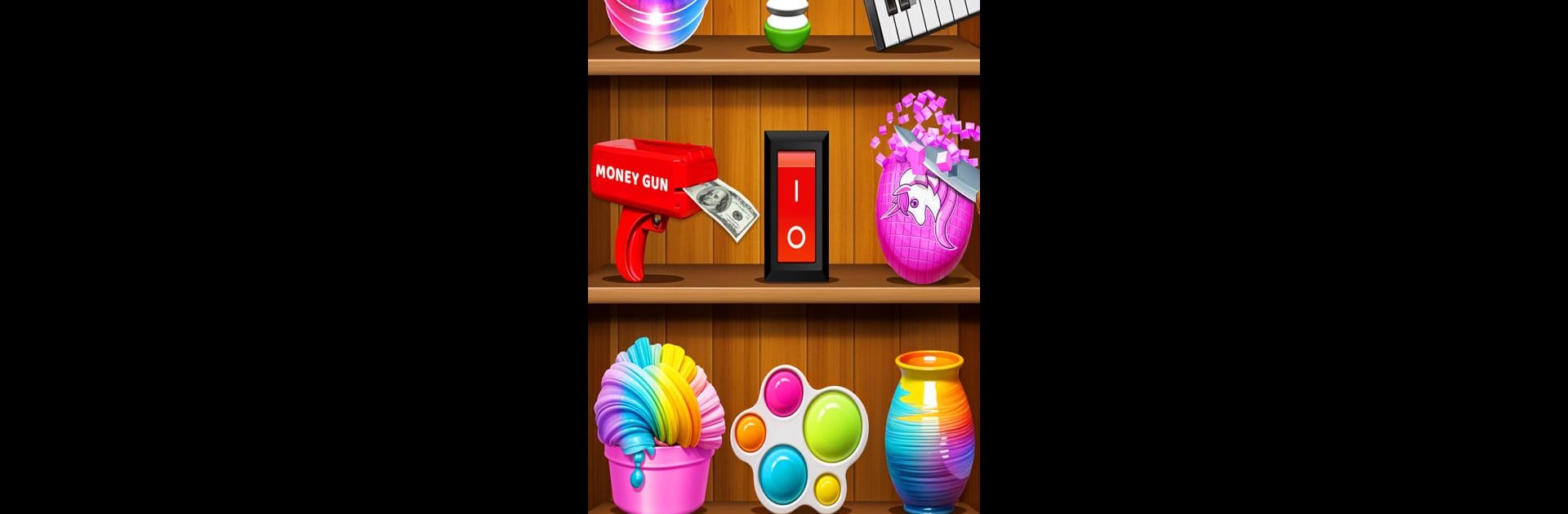

Mini Relaxing Game- pop it
Play on PC with BlueStacks – the Android Gaming Platform, trusted by 500M+ gamers.
Page Modified on: Mar 26, 2025
Play Mini Relaxing Game- pop it on PC or Mac
Mini Relaxing Game- pop it is a Simulation game developed by stick hunter. BlueStacks app player is the best Android emulator to play this Android game on your PC or Mac for an immersive gaming experience.
About the Game
Need to unwind after a long day? “Mini Relaxing Game- pop it” from stick hunter invites you to escape into a world of calm, filled with antistress relaxing fidget toys. With a variety of soothing pop-it experiences, the game aims to help you relax, focus, and find peace through playful engagement. Expect a blend of puppet games and mindful exercises that ease tension while providing a satisfying break.
Game Features
- Pop it Fidget Toys: Engage with a selection of colorful pop it toys.
- Sensory Variety: From stress balls to fidget spinners, each toy offers a unique sensory experience.
- Interactive Fun: Enjoy balloons popping, cradle balance balls, and petals plucking.
- Creative Play: Dive into ASMR cutting, pottery with clay, or try slime games.
- Novelty Items: Explore humorous touches like the money gun or the powerful hydraulic press.
Let “Mini Relaxing Game- pop it” be your stress-free escape! Try it on BlueStacks for a seamless experience.
Play Mini Relaxing Game- pop it on PC. It’s easy to get started.
-
Download and install BlueStacks on your PC
-
Complete Google sign-in to access the Play Store, or do it later
-
Look for Mini Relaxing Game- pop it in the search bar at the top right corner
-
Click to install Mini Relaxing Game- pop it from the search results
-
Complete Google sign-in (if you skipped step 2) to install Mini Relaxing Game- pop it
-
Click the Mini Relaxing Game- pop it icon on the home screen to start playing