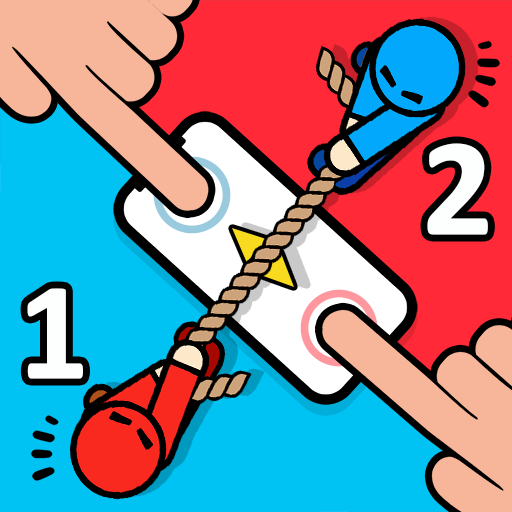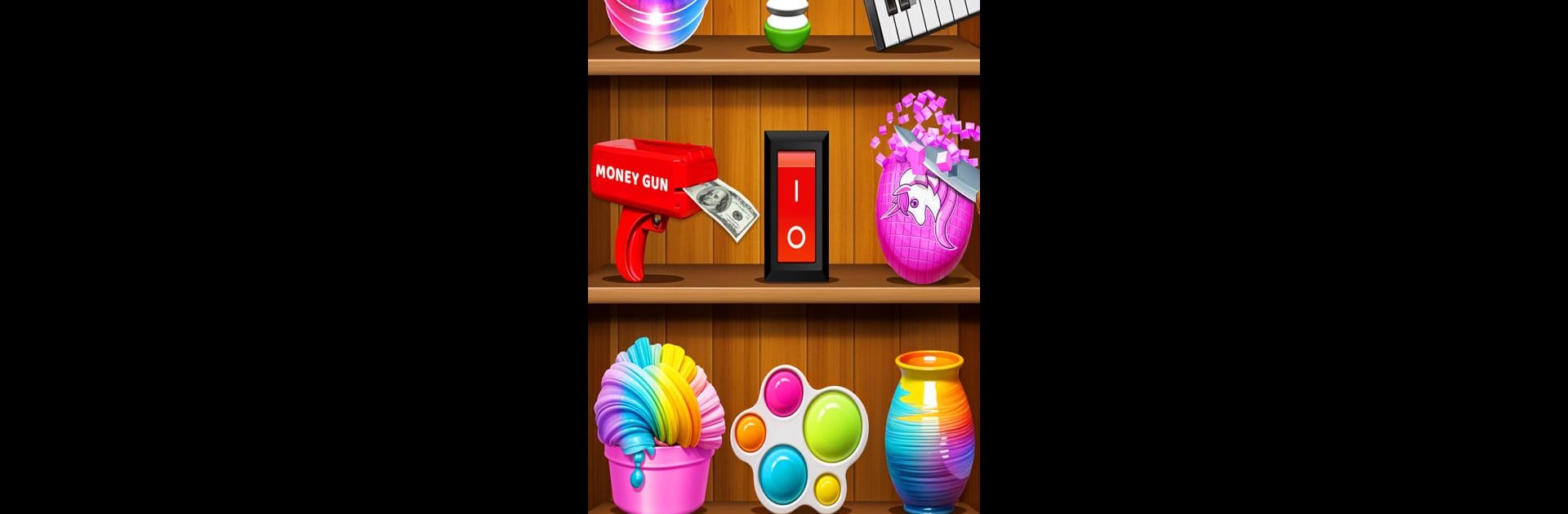

ミニリラックスゲーム - ポップイット
BlueStacksを使ってPCでプレイ - 5憶以上のユーザーが愛用している高機能Androidゲーミングプラットフォーム
Play Mini Relaxing Game- pop it on PC or Mac
Mini Relaxing Game- pop it is a Simulation game developed by stick hunter. BlueStacks app player is the best Android emulator to play this Android game on your PC or Mac for an immersive gaming experience.
About the Game
Need to unwind after a long day? “Mini Relaxing Game- pop it” from stick hunter invites you to escape into a world of calm, filled with antistress relaxing fidget toys. With a variety of soothing pop-it experiences, the game aims to help you relax, focus, and find peace through playful engagement. Expect a blend of puppet games and mindful exercises that ease tension while providing a satisfying break.
Game Features
- Pop it Fidget Toys: Engage with a selection of colorful pop it toys.
- Sensory Variety: From stress balls to fidget spinners, each toy offers a unique sensory experience.
- Interactive Fun: Enjoy balloons popping, cradle balance balls, and petals plucking.
- Creative Play: Dive into ASMR cutting, pottery with clay, or try slime games.
- Novelty Items: Explore humorous touches like the money gun or the powerful hydraulic press.
Let “Mini Relaxing Game- pop it” be your stress-free escape! Try it on BlueStacks for a seamless experience.
ミニリラックスゲーム - ポップイットをPCでプレイ
-
BlueStacksをダウンロードしてPCにインストールします。
-
GoogleにサインインしてGoogle Play ストアにアクセスします。(こちらの操作は後で行っても問題ありません)
-
右上の検索バーにミニリラックスゲーム - ポップイットを入力して検索します。
-
クリックして検索結果からミニリラックスゲーム - ポップイットをインストールします。
-
Googleサインインを完了してミニリラックスゲーム - ポップイットをインストールします。※手順2を飛ばしていた場合
-
ホーム画面にてミニリラックスゲーム - ポップイットのアイコンをクリックしてアプリを起動します。