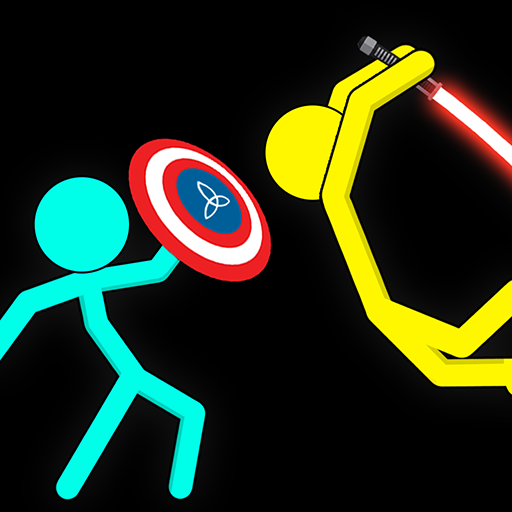Simulador de sable de luz
Juega en PC con BlueStacks: la plataforma de juegos Android, en la que confían más de 500 millones de jugadores.
Página modificada el: 20 feb 2023
Play Lightsaber Gun Simulator on PC
With this light saber - gun simulator you may select from more than 20 arms and play with laser swords and laser gun if you enjoy using futuristic and space-themed weaponry. Pick a light saber from the force or the dark side, and go with the color you want. Additionally, in a saber simulator you can play with different shotgun sounds and laser sound from laser weapons. As if it were a genuine laser weapon with a saber hilt, the effects of light, sound, and vibration will be produced as you shake your device to make the sword strike and the gun shoot in a saber simulator.
Because of the realistic saber effects of shotgun sounds and laser sound, this game can imitate whether you swing, twirl, or even move slowly. The laser sound and shotgun sounds with different saber hilt vary depending on what you do. Additionally, you can select a hue with any saber hilt and activate the flashlight for a more lifelike simulation. So why are you still waiting? If you enjoy and adore a saber simulator with laser sound, right now is the perfect opportunity to download it for free.
Feature of lightsaber gun simulator:
Chose saber color of your choice in saber simulator
A huge variety of saber hilt and laser gun
Realistic laser sound and shotgun sounds
Turn on and off flashlight of laser gun
Realistic sound effects as you perform any action
Use this light saber - gun simulator to simulate laser combat and experience what it's like to be a real space soldier.
Juega Simulador de sable de luz en la PC. Es fácil comenzar.
-
Descargue e instale BlueStacks en su PC
-
Complete el inicio de sesión de Google para acceder a Play Store, o hágalo más tarde
-
Busque Simulador de sable de luz en la barra de búsqueda en la esquina superior derecha
-
Haga clic para instalar Simulador de sable de luz desde los resultados de búsqueda
-
Complete el inicio de sesión de Google (si omitió el paso 2) para instalar Simulador de sable de luz
-
Haz clic en el ícono Simulador de sable de luz en la pantalla de inicio para comenzar a jugar