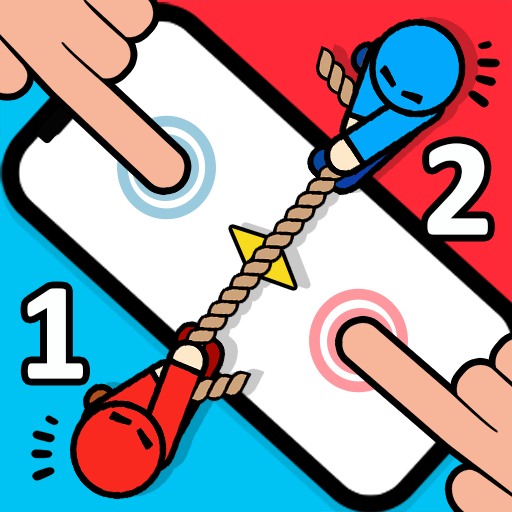All-in-One Games: No Internet
Play on PC with BlueStacks – the Android Gaming Platform, trusted by 500M+ gamers.
Page Modified on: Sep 3, 2024
Play All-in-One Games: No Internet on PC
Compilation of Mini Puzzle Games Challenge is the ultimate collection of brain teasers, logic draw puzzles, challenge riddles, IQ games, and more. Whether you want to test your IQ, improve your memory, challenge yourself, or have fun, you will find something in this mini puzzle challenge game collection.
Which Mini Puzzle Games You Can Play:
✏ Draw a line to smash angry eggs
🧠 Stickman brain challenges
🐝 Save the emoji from aggressive bees
🚽 Guide characters to rush the toilet
🖋 Draw missing parts
👨🔬 Have fun with the water sort puzzle
🏠 Enjoy the home rush puzzle game
🍾 Fill the bottle
🍭 sweet candy drop merge game
and many more...
This puzzle game is perfect for all puzzle lovers. Download it now and enjoy hours of fun and brain training!
Enjoy new puzzles every day.
Play All-in-One Games: No Internet on PC. It’s easy to get started.
-
Download and install BlueStacks on your PC
-
Complete Google sign-in to access the Play Store, or do it later
-
Look for All-in-One Games: No Internet in the search bar at the top right corner
-
Click to install All-in-One Games: No Internet from the search results
-
Complete Google sign-in (if you skipped step 2) to install All-in-One Games: No Internet
-
Click the All-in-One Games: No Internet icon on the home screen to start playing