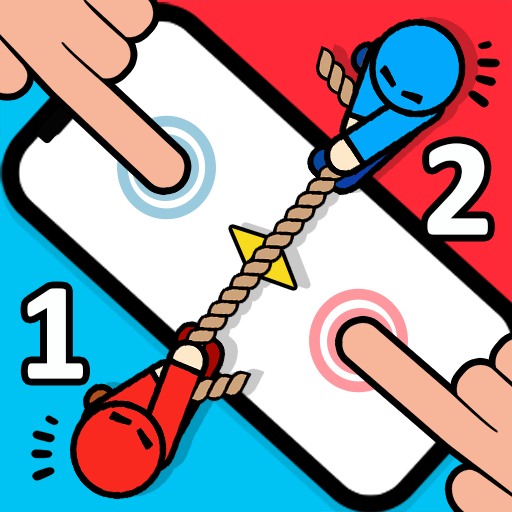All-in-One Games: No Internet
Juega en PC con BlueStacks: la plataforma de juegos Android, en la que confían más de 500 millones de jugadores.
Página modificada el: 3 sept 2024
Play All-in-One Games: No Internet on PC
Compilation of Mini Puzzle Games Challenge is the ultimate collection of brain teasers, logic draw puzzles, challenge riddles, IQ games, and more. Whether you want to test your IQ, improve your memory, challenge yourself, or have fun, you will find something in this mini puzzle challenge game collection.
Which Mini Puzzle Games You Can Play:
✏ Draw a line to smash angry eggs
🧠 Stickman brain challenges
🐝 Save the emoji from aggressive bees
🚽 Guide characters to rush the toilet
🖋 Draw missing parts
👨🔬 Have fun with the water sort puzzle
🏠 Enjoy the home rush puzzle game
🍾 Fill the bottle
🍭 sweet candy drop merge game
and many more...
This puzzle game is perfect for all puzzle lovers. Download it now and enjoy hours of fun and brain training!
Enjoy new puzzles every day.
Juega All-in-One Games: No Internet en la PC. Es fácil comenzar.
-
Descargue e instale BlueStacks en su PC
-
Complete el inicio de sesión de Google para acceder a Play Store, o hágalo más tarde
-
Busque All-in-One Games: No Internet en la barra de búsqueda en la esquina superior derecha
-
Haga clic para instalar All-in-One Games: No Internet desde los resultados de búsqueda
-
Complete el inicio de sesión de Google (si omitió el paso 2) para instalar All-in-One Games: No Internet
-
Haz clic en el ícono All-in-One Games: No Internet en la pantalla de inicio para comenzar a jugar