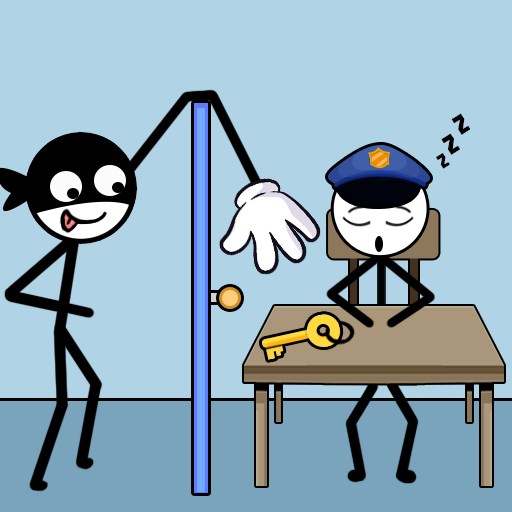Mini Relaxing Game 2
Jogue no PC com BlueStacks - A Plataforma de Jogos Android, confiada por mais de 500 milhões de jogadores.
Página modificada em: 22 de jan. de 2025
Play Mini Relaxing Game 2 on PC
Discover fun and satisfying ways to relieve stress with mini relaxing games. Whether you need a quick distraction or a peaceful moment, there’s a mini game for everyone.
Features:
Wide Variety of Mini Games:
Explore dozens of unique and soothing minigames.
Stress Crusher Tools:
Enjoy activities like fidget spinners, hydraulic press, keyboard, and pluck nasal hair.
Relaxing Sounds:
Immerse yourself in calming sound effects.
Boost Relaxation:
Improve focus and reduce stress anytime, anywhere.
Easy to Play:
Pick up and play stress-busting games in seconds.
Start your journey to relaxation today! Download Antistress Mini Games and crush your stress.
Jogue Mini Relaxing Game 2 no PC. É fácil começar.
-
Baixe e instale o BlueStacks no seu PC
-
Conclua o login do Google para acessar a Play Store ou faça isso mais tarde
-
Procure por Mini Relaxing Game 2 na barra de pesquisa no canto superior direito
-
Clique para instalar Mini Relaxing Game 2 a partir dos resultados da pesquisa
-
Conclua o login do Google (caso você pulou a etapa 2) para instalar o Mini Relaxing Game 2
-
Clique no ícone do Mini Relaxing Game 2 na tela inicial para começar a jogar