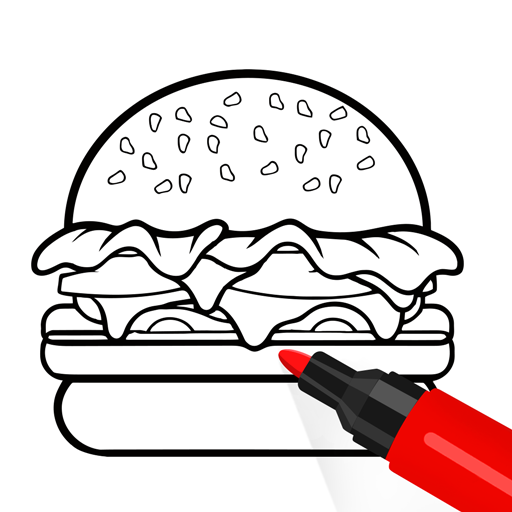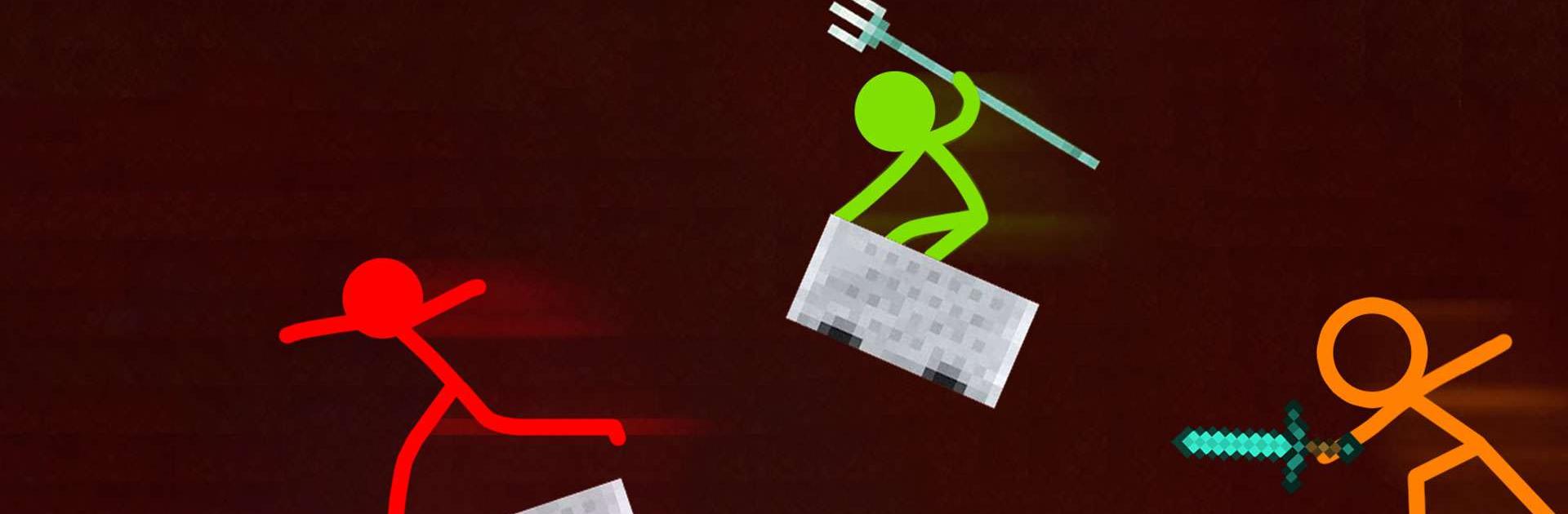

Stick-man Parkour Run
Spiele auf dem PC mit BlueStacks - der Android-Gaming-Plattform, der über 500 Millionen Spieler vertrauen.
Seite geändert am: 15.10.2024
Play Stickman Parkour Run on PC or Mac
Stickman Parkour Run is a Casual game developed by stick hunter. BlueStacks app player is the best platform to play this Android game on your PC or Mac for an immersive Android experience.
Download Stickman Parkour Run on PC with BlueStacks and trump the competition with your cat-like reflexes. Test the limits of your parkour prowess. Can you beat the clock?
Sheer speed isn’t enough. You’ll need skill and technicality to draw the highest scores and get the highest rankings. Pull off daring, stylish flips and spins to boost your score and show off your skills.
Make your stickman entirely, uniquely you with a range of outfits and accessories to express your personal style. Show off your uniqueness as you conquer challenging levels and compete against others.
Some parkour games have controls that get between you and fluid movement. Stickman Parkour Run boasts an intuitive and easy-to-master scheme that will let you pull off the sickest moves without even thinking. Get in the flow of it and enjoy your runs!
Download Stickman Parkour Adventure on PC with BlueStacks. You’re on your way to parkour stardom!
Spiele Stick-man Parkour Run auf dem PC. Der Einstieg ist einfach.
-
Lade BlueStacks herunter und installiere es auf deinem PC
-
Schließe die Google-Anmeldung ab, um auf den Play Store zuzugreifen, oder mache es später
-
Suche in der Suchleiste oben rechts nach Stick-man Parkour Run
-
Klicke hier, um Stick-man Parkour Run aus den Suchergebnissen zu installieren
-
Schließe die Google-Anmeldung ab (wenn du Schritt 2 übersprungen hast), um Stick-man Parkour Run zu installieren.
-
Klicke auf dem Startbildschirm auf das Stick-man Parkour Run Symbol, um mit dem Spielen zu beginnen