
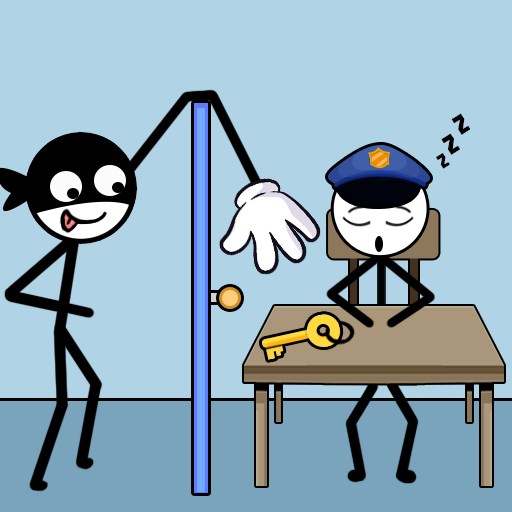
Stick Robber Stealing Games
Play on PC with BlueStacks – the Android Gaming Platform, trusted by 500M+ gamers.
Page Modified on: Oct 28, 2024
Play Stick Robber Stealing Games on PC
Watch your favorite stick thief doing the witchery and help him escape in danger. Enjoy the naughty thief who tricks the policeman into breaking the prison and the hustle stick man thief creates. It would help if you solved the puzzles to attain all the valuable objects to pass a level successfully. A variety of challenging and logical puzzles will test your IQ.
Each passing level presents different challenges, and the robber becomes more vulnerable to getting caught. The naughty Stick Robber Stealing Games can make your day if you are looking for a challenging and relaxing brain teaser game. The thief stick man must stretch a hand and pick his target item without failing.
Features:
1️⃣ Evolving and easy gameplay
2️⃣ Plan and execute clever robberies
3️⃣ Encourages the players to think creatively
4️⃣ Experience the thrill of robbery
5️⃣ Funny sounds and expressions of the characters
6️⃣ Pay and unlock new levels
In conclusion, Stick Robber Stealing Games intertwine the thrill of robbery with the mental stimulation of intricate puzzles, offering players a dynamic and captivating experience.
Play Stick Robber Stealing Games on PC. It’s easy to get started.
-
Download and install BlueStacks on your PC
-
Complete Google sign-in to access the Play Store, or do it later
-
Look for Stick Robber Stealing Games in the search bar at the top right corner
-
Click to install Stick Robber Stealing Games from the search results
-
Complete Google sign-in (if you skipped step 2) to install Stick Robber Stealing Games
-
Click the Stick Robber Stealing Games icon on the home screen to start playing



