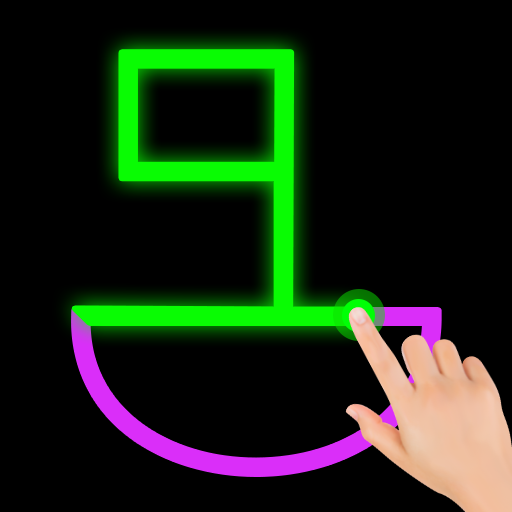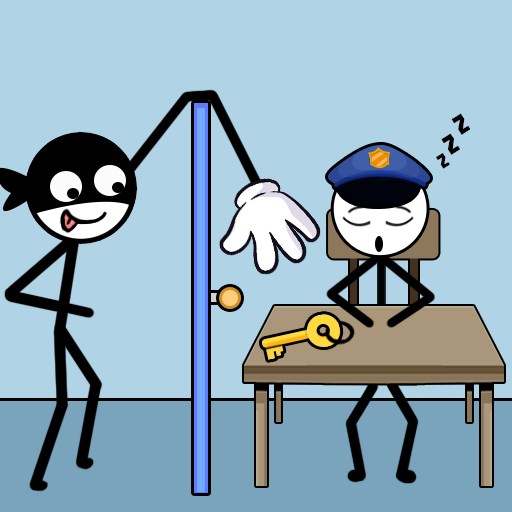
Stick Robber Stealing Games
เล่นบน PC ผ่าน BlueStacks - Android Gaming Platform ที่ได้รับความไว้วางใจจากเกมเมอร์ 500 ล้านคนทั่วโลก
Page Modified on: 28 ต.ค. 2567
Play Stick Robber Stealing Games on PC
Watch your favorite stick thief doing the witchery and help him escape in danger. Enjoy the naughty thief who tricks the policeman into breaking the prison and the hustle stick man thief creates. It would help if you solved the puzzles to attain all the valuable objects to pass a level successfully. A variety of challenging and logical puzzles will test your IQ.
Each passing level presents different challenges, and the robber becomes more vulnerable to getting caught. The naughty Stick Robber Stealing Games can make your day if you are looking for a challenging and relaxing brain teaser game. The thief stick man must stretch a hand and pick his target item without failing.
Features:
1️⃣ Evolving and easy gameplay
2️⃣ Plan and execute clever robberies
3️⃣ Encourages the players to think creatively
4️⃣ Experience the thrill of robbery
5️⃣ Funny sounds and expressions of the characters
6️⃣ Pay and unlock new levels
In conclusion, Stick Robber Stealing Games intertwine the thrill of robbery with the mental stimulation of intricate puzzles, offering players a dynamic and captivating experience.
เล่น Stick Robber Stealing Games บน PC ได้ง่ายกว่า
-
ดาวน์โหลดและติดตั้ง BlueStacks บน PC ของคุณ
-
ลงชื่อเข้าใช้แอคเคาท์ Google เพื่อเข้าสู่ Play Store หรือทำในภายหลัง
-
ค้นหา Stick Robber Stealing Games ในช่องค้นหาด้านขวาบนของโปรแกรม
-
คลิกเพื่อติดตั้ง Stick Robber Stealing Games จากผลการค้นหา
-
ลงชื่อเข้าใช้บัญชี Google Account (หากยังไม่ได้ทำในขั้นที่ 2) เพื่อติดตั้ง Stick Robber Stealing Games
-
คลิกที่ไอคอน Stick Robber Stealing Games ในหน้าจอเพื่อเริ่มเล่น